HP xw6600 and HP xw8600 Workstations - Small form factor bay converter and hard drive installation
Table Of Contents
- Small form factor bay converter and hard drive installation
- HP xw6600 and HP xw8600 Workstations
- Kit contents
- Warnings and cautions
- System requirements
- Tools required
- Step 1–Preparing the workstation
- Step 2–Configuring the SFF hard drive carrier for SFF hard drives number 1, 2, and 3
- Step 3–Configuring a second SFF hard drive carrier for the HP xw8600 Workstation
- Step 4–Reassembling the workstation
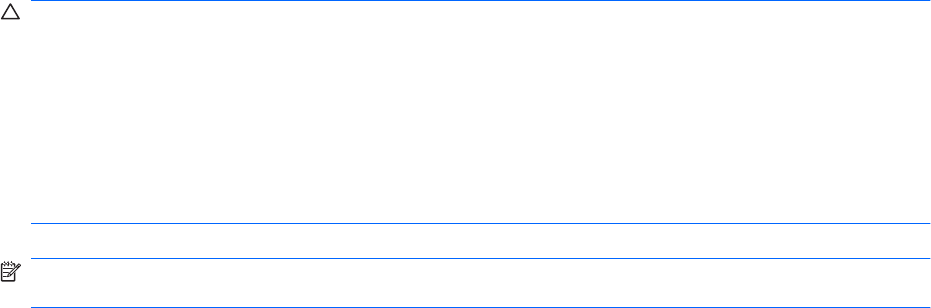
CAUTION: To prevent damage to the workstation, observe the following Electrostatic Discharge
(ESD) precautions while performing the system parts removal and replacement procedures:
— Work on a static-free mat.
— Wear a static strap to ensure that any accumulated electrostatic charge is discharged from your body
to the ground.
— Create a common ground for the equipment you are working on by connecting the static-free mat,
static strap, and peripheral units to that piece of equipment.
NOTE: HP accessories are for use in HP Workstation products. They have been extensively tested
for reliability and are manufactured to high quality standards.
ENWW Warnings and cautions 3










