HP xw8600 and xw9400 Workstations - Nvidia Quadro FX5800 graphics card and auxiliary power adapter cable installation
Table Of Contents
- Nvidia Quadro FX5800 graphics card and auxiliary power adapter cable installation
- Introduction
- Kit contents
- Before you begin
- Warnings and cautions
- Step 1—Preparing the workstation
- Step 2—Installing the front PCI fan in the HP xw8600 Workstation
- Step 3—Installing the FX5800 graphics card
- Step 4—Installing the auxiliary power adapter cable
- Step 5—Installing the card support
- Step 6—Reassembling the workstation
- Step 7—Configuring the software
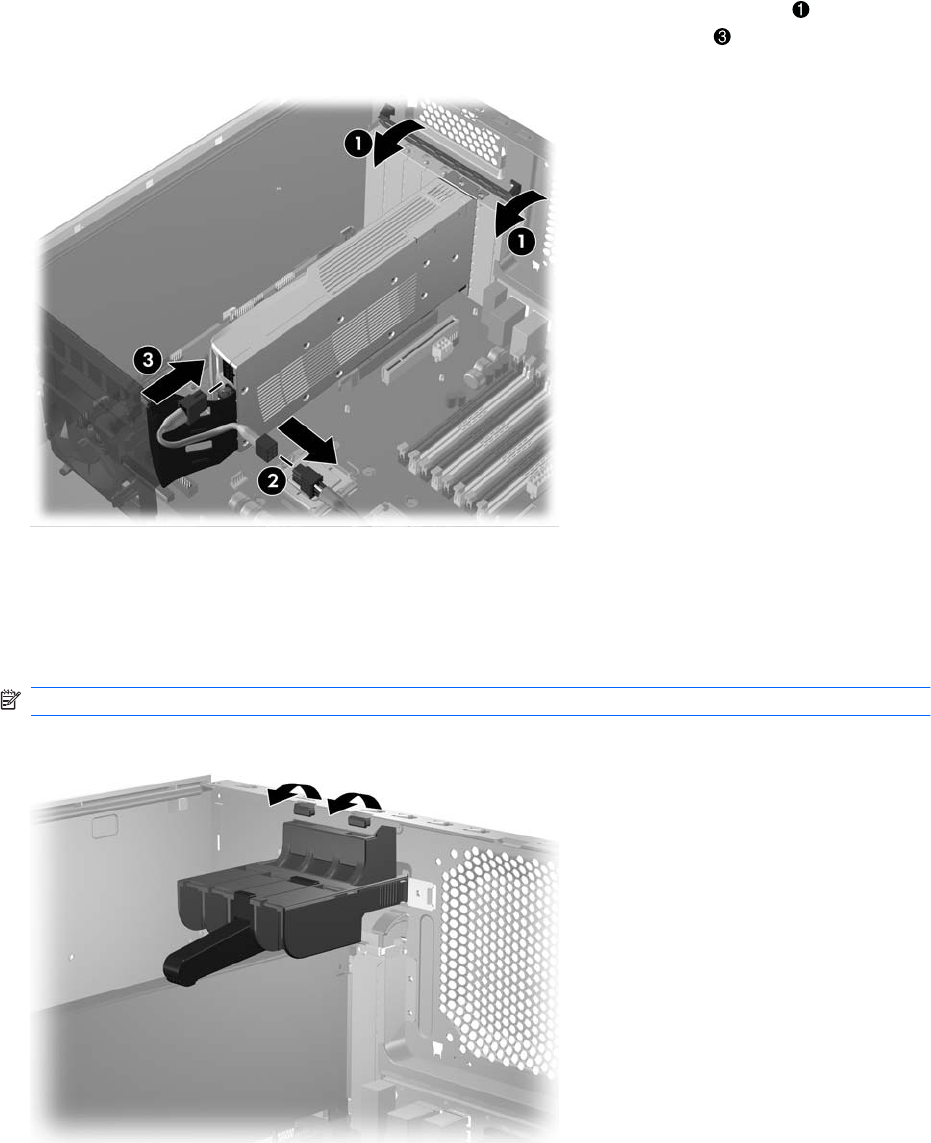
Step 4—Installing the auxiliary power adapter cable
After the FX5800 is seated in the slot, close the PCI retainer levers to secure the card . Connect the
auxiliary power adapter cable to the power supply
2
and to the FX5800 card .
Figure 6 Installing the power adapter cable
Step 5—Installing the card support
To limit card movement in the chassis, install a card support. Hook the card support tabs in the notches
under the chassis lip, then push down on the card support to lock it into place.
NOTE: Your card support might look different. The following figure is for illustration purposes only.
Figure 7 Installing the card support bracket
ENWW Step 4—Installing the auxiliary power adapter cable 7








