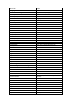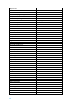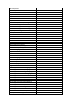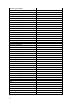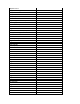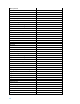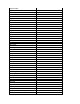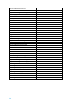HP LaserJet Printers - Using the HP AutoSend feature in the Embedded Web Server (white paper)
• Verify that the customer SMTP server is configured to allow the HP device to send
e-mail. Some customers will internally block ranges of IP addresses in their e-mail
configuration.
• Verify that the customer SMTP server is configured to allow the HP device to send
e-mail outside the customer network environment.
• If the customer e-mail configuration will allow the device to send e-mail, but blocks
that e-mail from leaving the customer network, a potential workaround for this is as
follows:
• Identify a mailbox within the customer network environment can be the destination
for the e-mail message.
• Put this e-mail address in the destinations field on the Enable AutoSend screen, and
uncheck the Send to HP box.
For more information
To read more about this issue, go to: hp.com/support
Call to action
Please contact your HP representative or visit: hp.com/go/product
hp.com/go/support
Current HP driver, support, and security alerts
delivered directly to your desktop
©
Copyright 2013 Hewlett-Packard Development Company, L.P. The information contained herein is subject to change without notice.
The only warranties for HP products and services are set forth in the express warranty statements accompanying such products
and
services. Nothing herein should be construed as constituting an additional warranty. HP shall not be liable for technical or
editorial errors
or omissions contained herein.
Trademark acknowledgments, if needed.
4AA4
-xxxxENW, Created Month 2013
18