Installation leaflet
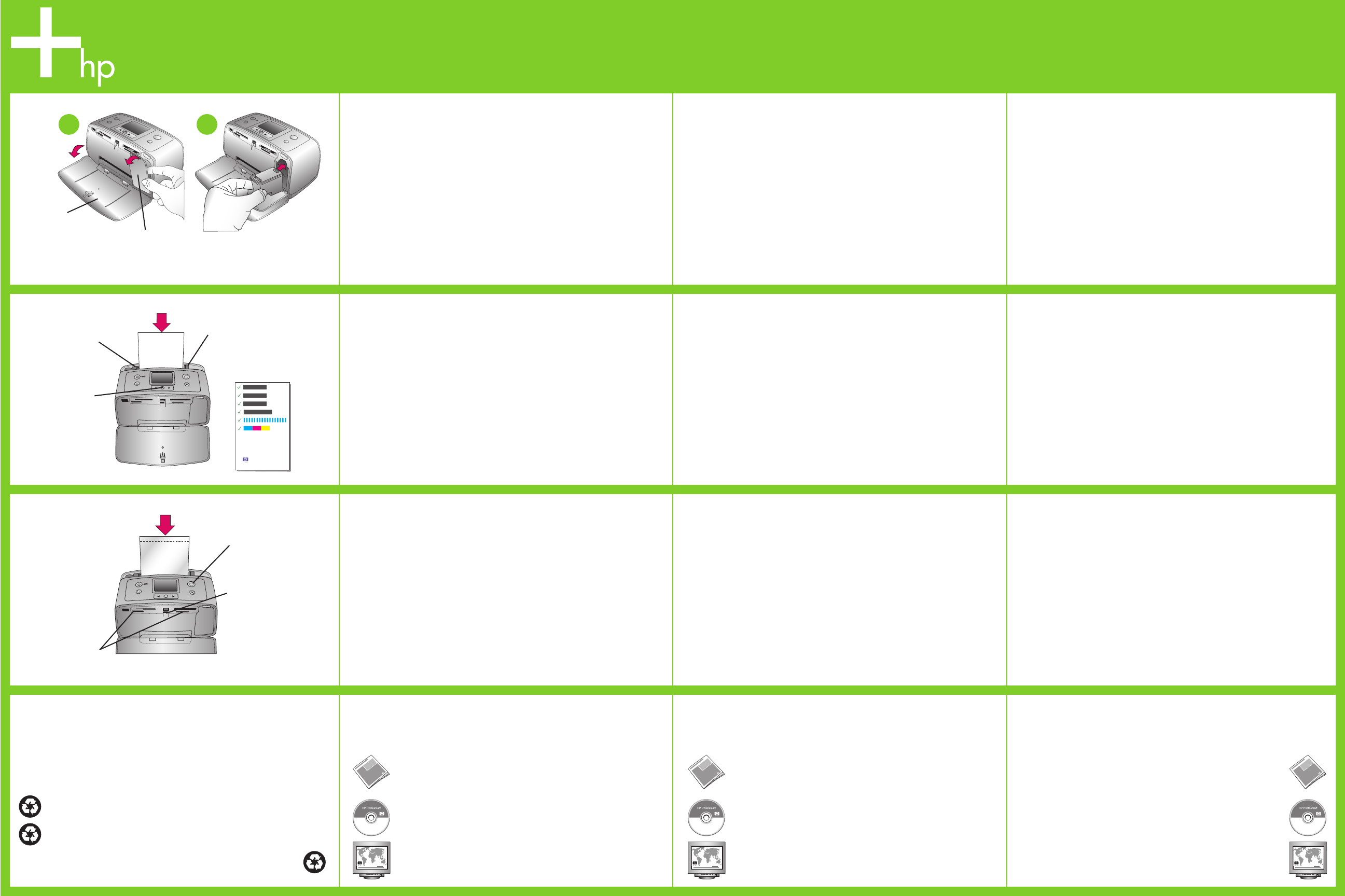
5
6
7
1
2
HP Photosmart
In tray
Bac d'entrée
טלקה שגמ
OK button
Bouton OK
(רושיא) OK ןצחל
Print button
Bouton Imprimer
הספדה ןצחל
Memory Card slots
Fentes pour cartes mémoire
ןורכיז יסיטרכל םיצירח
Memory Card light
Voyant Carte mémoire
ןורכיזה סיטרכ תירונ
Out tray
Bac de sortie
טלפה שגמ
Paper-width guide
Guide de largeur du papier
ריינה בחור ןווכמ
Print cartridge door
Volet de la cartouche d'impression
הספדהה תינסחמ תלד
Imprimé en Allemagne. 02/05. v.1.0.0. Imprimé sur papier recyclé
© 2005. Hewlett-Packard Development Company, L.P.
Printed in Germany. 02/05. v.1.0.0. Printed on recycled paper
© 2005. Hewlett-Packard Development Company, L.P.
Onscreen HP Photosmart Printer Help
www.hp.com/support www.hp.com/support
Need more information?
For more information, see the following:
Print an alignment page
1. Open the In tray as far as it will go.
2. Load an index card from the sample pack.
3. Adjust the paper-width guide to fit close to the edges of the
index card without bending the card.
4. Press OK. An alignment page prints on the index card.
Printing an alignment page ensures high print quality.
Install the print cartridge
1. Open the Out tray, then open the print cartridge door.
2. Insert the Tri-color print cartridge into the print cartridge
cradle with the copper-colored contacts facing toward the
inside of the printer and the ink nozzles facing down.
3. Push the print cartridge into the cradle until it snaps into
place.
4. Close the print cartridge door.
Print your first photo
1. Load a few sheets of photo paper with the glossy side
facing toward you. Adjust the paper-width guide to fit close
to the edges of the paper.
2. Insert a memory card into the correct Memory Card slot.
The memory card will not insert all the way into the printer.
3. Press OK, then press
or to view the photos.
4. Press OK to select a photo, then press Print.
HP Photosmart 330 series User’s Guide
הספדהה תינסחמ תנקתה
תינסחמ לא השיגה תלד תא חתפ ןכמ רחאלו טלפה שגמ תא חתפ .1
.הספדהה
תבשות ךותל םיעבצ השולשב הספדהה תינסחמ תא סנכה .
2
תספדמה םינפ יפלכ םינופ תשוחנה יעגמ רשאכ ,הספדהה תינסחמ
.הטמ יפלכ םינופ וידה ירירחו
המוקמל סנכית איהש דע תבשותה ךותל תינסחמה תא ףחד .
3
.השיקנב
.הספדהה תינסחמל השיגה תלד תא רוגס .
4
רושיי ףד תספדה
.ןתינש המכ דע טלקה שגמ תא חתפ .1
.המגודל הספדהה ירמוח תכרע ךותמ הייסיטרכ ןעט .
2
ףפוכל ילבמ הייסיטרכה תווצקל ריינה בחור ןווכמ תא םאתה .
3
.הייסיטרכה תא
ףד תספדה .הייסיטרכה לע ספדוי רושיי ףד .(רושיא)
OK לע ץחל .4
.ההובג הספדה תוכיא החיטבמ רושיי
הנופ קירבמה דצה רשאכ ,םוליצ ריינ לש תונויליג רפסמ ןעט .
1
.ריינה תווצקל ריינה בחור ןווכמ תא םאתה .ךיפלכ
ןורכיזה סיטרכ .ןוכנה ןורכיזה סיטרכ ץירחל ןורכיז סיטרכ סנכה .
2
.תספדמה ךותל ףוסה דע סנכיי אל
גיצהל ידכ וא לע ץחל ןכמ רחאלו (רושיא) OK לע ץחל .3
.םימוליצה תא
.
הספדה לע ץחל ןכמ רחאלו םוליצ רוחבל ידכ (רושיא) OK לע ץחל .4
ןושארה םוליצה תספדה
?ףסונ עדימל קוקז
ךסמה יבג לע HP Photosmart תספדמ לש הרזע
:םיאבה םיטירפב ןייע ,ףסונ עדימ תלבקל
HP Photosmart 330 series לש שמתשמל ךירדמ
רזחוממ ריינ לע ספדוה .v.1.0.0 .02/05 הינמרגב ספדוה
© 2005. Hewlett-Packard Development Company, L.P.
Aide en ligne de l'imprimante HP Photosmart
www.hp.com/support
Besoin de plus d'informations ?
Pour plus d'informations, reportez-vous aux éléments
suivants :
Imprimez une page d'alignement
1. Ouvrez le bac d'entrée autant que possible.
2. Chargez une fiche bristol de l'échantillon.
3. Réglez le guide de largeur du papier pour qu'il s'adapte
aux bords de la fiche bristol sans la plier.
4. Appuyez sur OK. Une page d'alignement est imprimée sur
la fiche bristol. Cette impression garantit une haute qualité
d'impression.
Installez la cartouche d'impression
1. Ouvrez le bac de sortie, puis le volet de la cartouche
d'impression.
2. Insérez la cartouche d'impression trichromique dans le
support de cartouche, les contacts cuivrés dirigés vers
l'intérieur de l'imprimante et les buses d'encre dirigées
vers le bas.
3. Poussez la cartouche d'impression dans le support jusqu'à
ce qu'elle s'enclenche.
4. Fermez le volet de cartouche d'impression.
Imprimez votre première photo
1. Chargez quelques feuilles de papier photo, face brillante
orientée vers vous. Réglez le guide de largeur du papier
pour qu'il s'adapte aux bords du papier.
2. Insérez une carte mémoire dans la fente pour carte
mémoire appropriée. La carte mémoire ne s'insère pas
intégralement dans l'imprimante.
3. Appuyez sur
OK, puis sur or pour afficher les photos.
4. Appuyez sur
OK pour sélectionner une photo, puis sur
Imprimer.
Guide de l'utilisateur HP Photosmart 330 series

