ProtectTools
Table Of Contents
- Introduction
- Smart Card Security for ProtectTools
- Java Card Security for ProtectTools
- Embedded Security for ProtectTools
- BIOS Configuration for ProtectTools
- Credential Manager for ProtectTools
- Setup procedures
- General tasks
- Advanced tasks (administrator only)
- Glossary
- Index
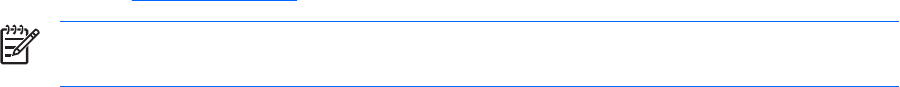
1 Introduction
ProtectTools Security Manager software provides security features that help protect against
unauthorized access to the computer, networks, and critical data. Enhanced security functionality is
provided by the following software modules:
●
Smart Card Security for ProtectTools
●
Java Card Security for ProtectTools
●
Embedded Security for ProtectTools
●
BIOS Configuration for ProtectTools
●
Credential Manager for ProtectTools
The software modules available for your computer may vary depending on your model. For example,
Embedded Security for ProtectTools requires that the Trusted Platform Module (TPM) embedded
security chip (select models only) be installed on your computer, and Smart Card Security for
ProtectTools requires an optional smart card and reader.
ProtectTools software modules may be preinstalled, preloaded, or available for download from the HP
Web site. Visit
http://www.hp.com for more information.
NOTE The instructions in this guide are written with the assumption that you have already
installed the applicable ProtectTools software modules.
ENWW 1










