Software Manual
Table Of Contents
- Contents
- About this Guide
- NAS Data Path Manager
- Product Overview
- Data Path Concepts
- Install NAS Data Path Manager
- Monitor Data Paths
- Use Performance Monitor to Monitor HBAs
- View Volume Groups for Path Information
- Decide Whether to Manage the Data Paths
- Manage the Data Paths
- Text API Commands for NAS Data Path Manager
- Glossary
- Index
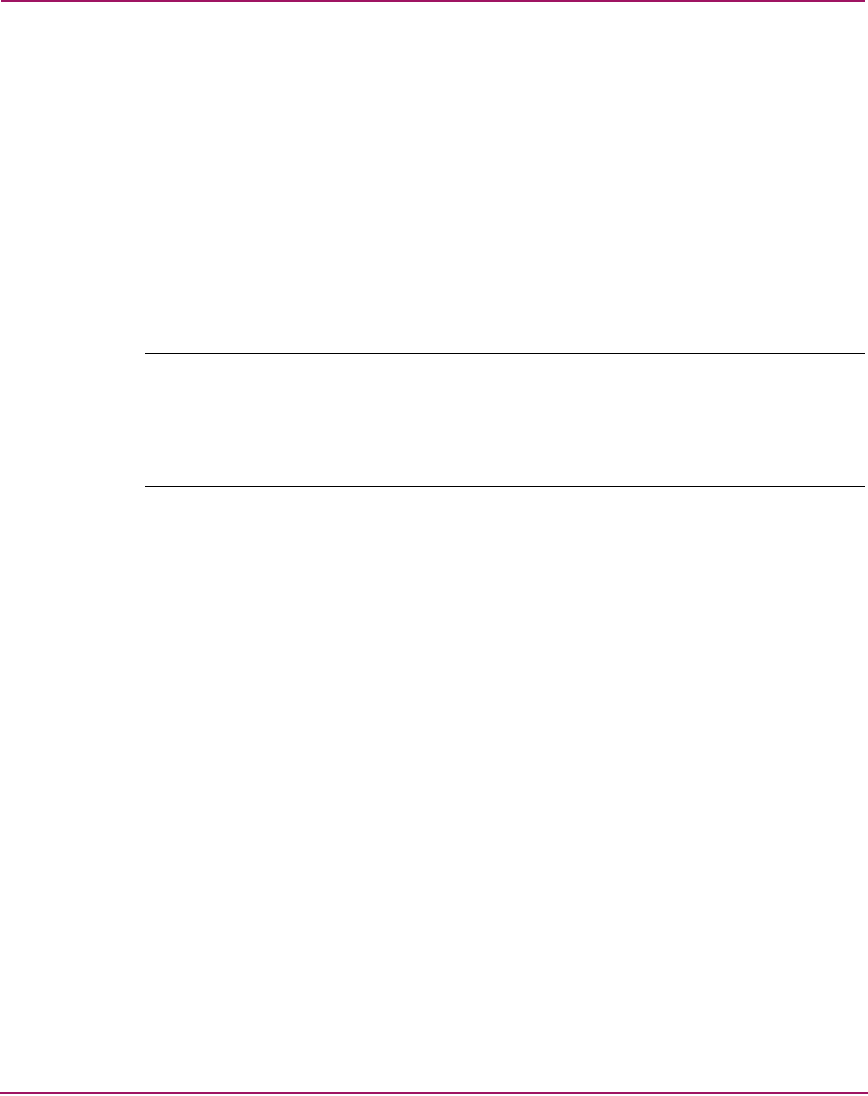
NAS Data Path Manager
14 hp StorageWorks NAS Data Path Manager Installation and User’s Guide
Data Path Failover
Data path failover occurs when all designated preferred paths fail between the
NAS server and its storage device. NAS Data Path Manager splits data transfers
among “good” (non-failed) preferred paths in a least-used pattern, as long as there
are functioning preferred paths. If all preferred paths fail, NAS Data Path Manager
directs the traffic to a designated alternate path so that normal operations continue
without interruption.
Without data path failover, if all preferred paths fail, there would be no
communication between the server and the LUN, and normal operations would
cease until any path is restored.
Note: For maximum data protection and uninterrupted service, NAS Data Path
Manager and High Availability configuration work together to provide the greatest
protection and stability. In an HA configuration where all preferred and alternate paths
have failed, the Failover Package will be moved to the second NAS server following the
HA configuration settings that the administrator has set up.
To disable data path failover, either disable the authorization to use the software
(see Enable and Disable the Software on page 15).
Automatic Failback
When a preferred path fails, the path is not used until it is restored. Automatic
Failback restores the path to use after it is back in operation. The operating system
tests the failed path to see if it is restored before it can be used again. Testing and
restoring the path can take up to 10 minutes.










