Software Manual
Table Of Contents
- Contents
- About this Guide
- NAS Data Path Manager
- Product Overview
- Data Path Concepts
- Install NAS Data Path Manager
- Monitor Data Paths
- Use Performance Monitor to Monitor HBAs
- View Volume Groups for Path Information
- Decide Whether to Manage the Data Paths
- Manage the Data Paths
- Text API Commands for NAS Data Path Manager
- Glossary
- Index
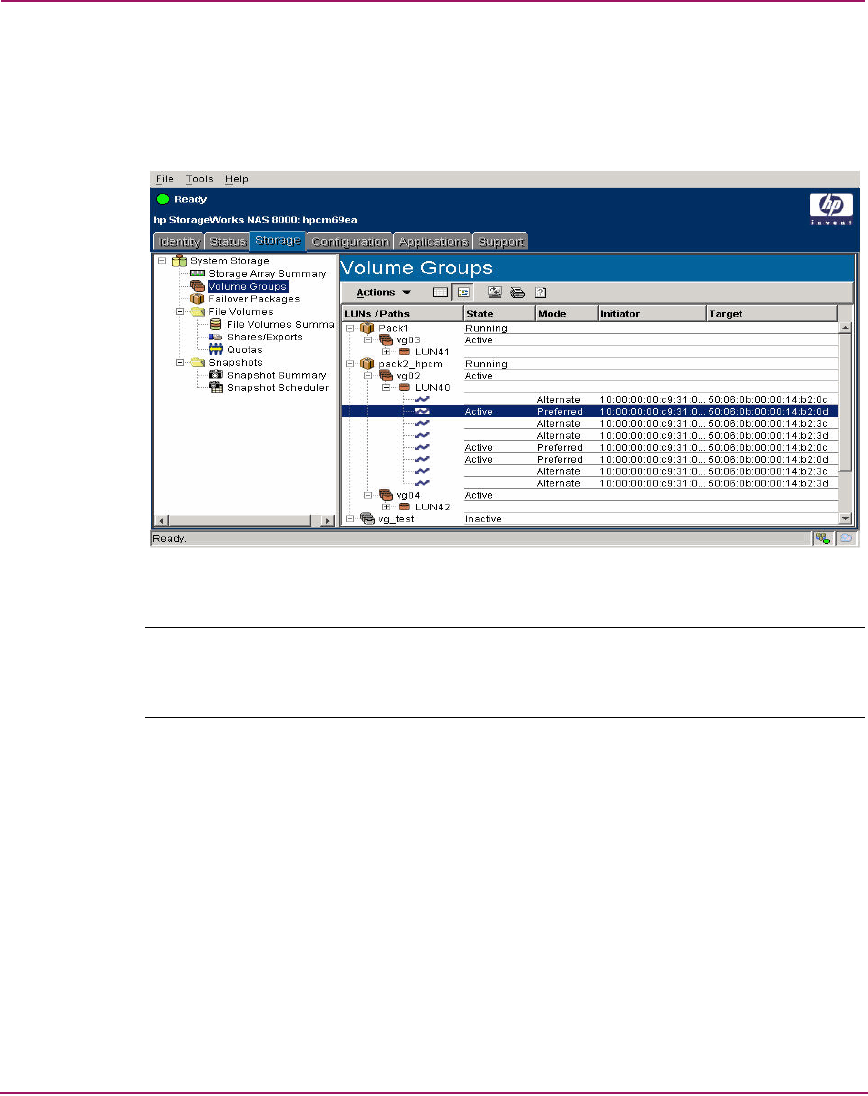
NAS Data Path Manager
22 hp StorageWorks NAS Data Path Manager Installation and User’s Guide
In the tree view, the volume groups are listed alphabetically by name unless you
are on an HA system. On an HA system, the tree view displays package names
first (listed alphabetically), then all volume groups that are not associated with a
package.
Figure 7: View volume group information in tree view
Note: Each initiator (HBA) and target (controller) is identified by its world wide name
(WWN) in the Volume Groups table. A WWN is a unique alpha-numeric identifier for
hardware.










