Setup and Install
Table Of Contents
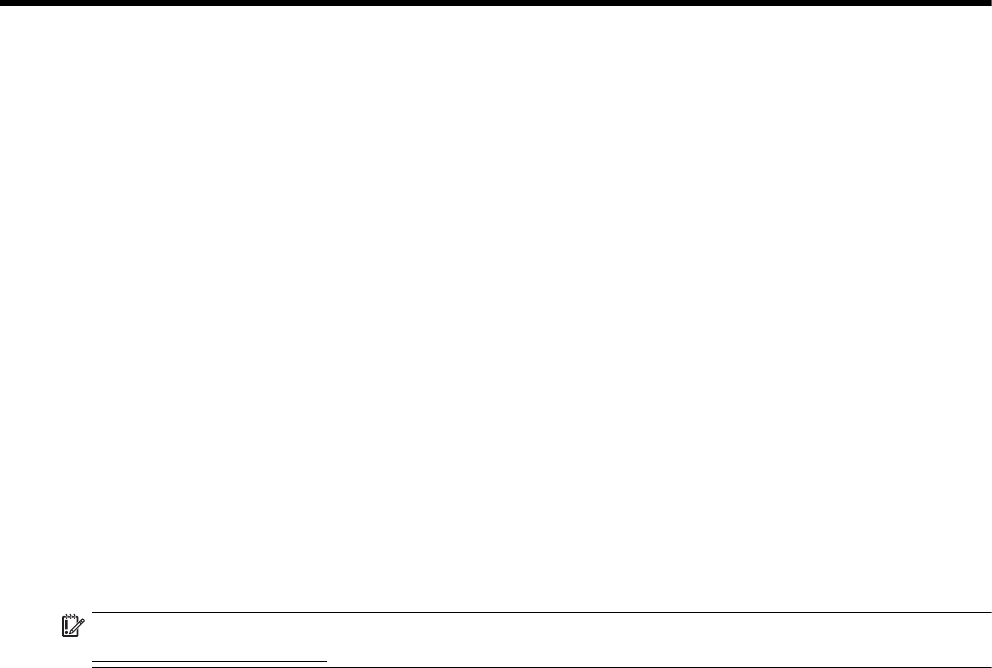
Thunderbolt 2 PCIe Card Installation
Introduction
This installation guide explains how to install the Thunderbolt™ 2 PCIe card into HP workstations.
Kit contents
●
HP Thunderbolt 2 PCIe Card
●
GPIO (General-Purpose Input/Output) cable for use with HP Zx40 models (part number 751366-001)
●
GPIO (General-Purpose Input/Output) cable for use with HP Zx20 models (part number 751363-001)
●
GPIO (General-Purpose Input/Output) cable for use with HP Z230 model (part number 751364-001)
●
DisplayPort cable
●
Extra bulkhead
●
Installation instructions (this document)
●
Warranty information
IMPORTANT: Use of the Thunderbolt add-in card requires installation of a PCI Express graphics card. Go to
http://www.hp.com/support for the System Quick Specs, including a list of supported graphics cards.
Introduction 1










