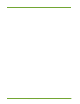Owner manual
AM456-9026A HP VMA SAN Gateway User’s Guide 95
Target Ports
You can view information for target ports using the show targets command. For more
information, see show targets Command on page 100. .
vSHARE Configuration Overview
The steps to configure a vSHARE HP VMA SAN Gateway using Fibre Channel are outlined in the
following flowchart.
1. Configuring Storage Containers on page 96. This step initializes the HP VMA-series Memory Array
to manage block storage and create one or two storage containers (partitions) to manage the LUNs. To
format the HP VMA-series Memory Array from vSHARE, the media init command is required.
This command enables you to initialize one or more memory arrays to support block storage. Once a
memory array has been initialized to support block storage, you may create one or two storage
containers on each memory array, which may be used to store and manage LUNs.
2. (Optional) Configuring Target Ports on page 99. This step configures the target ports so they
can control access to LUNs. Configuring target ports is useful for security and bandwidth
management.
Note: Configuring target ports and initiator groups are optional steps in the vSHARE
configuration process. Organizations that do not want to use LUN-masking can control access
to LUNs through ports or switches. LUN masking is an authorization process used to make a
logical unit number available to some hosts and unavailable to others.
3. (Optional) Configuring Initiator Groups on page 100. This step configures the initiator
groups, adding one or more initiators to each initiator group. You can restrict access to LUNs
by initiator group, or on a per-initiator basis.
Figure 3.2 vSHARE Deployment Flowchart