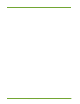Owner manual
AM456-9026A HP VMA SAN Gateway User’s Guide 97
Syntax
media init device <VIOLIN_MEMORY_ARRAY_xxxxxxxxxxxxxx> type [block]
[force][name]
WARNING! Using the force option of the media init command (media init <device_name>
<block_name> force) destroys the existing data on an array. You should not use this command on a
previously initialized array without first backing up the data on the array.
Parameters
Configuring Block Storage
This section demonstrates how to initialize a HP VMA Array for block storage.
To initialize the HP VMA-series Memory Array for block storage, complete the following steps:
1. Log in as administrator to the master SAN Gateway through a terminal port, such as PuTTY.
2. Enter Configure mode, using the following commands.
3. Enter the media init command to initialize the HP VMA-series Memory Array.
This example generated the container ID: 23108R00000043.
device <device>
The <device> parameter indicates the array to be initialized and is a
string of the form:
ata-
VIOLIN_MEMORY_ARRAY_xxxxxxxxxxxxxx
type
The type parameter defines media.
name
The name parameter is used to name the partition. The default is to
use the last 14 characters of the HP VMA-series Memory Array serial
number. To use a different name, add this parameter followed by a
custom name of choice. The name can be up to 14 alphanumeric
characters in length.
force
The force parameter is used to force initialization of a HP VMA-
series Memory Array that has already been initialized.
> enable
# configure terminal
(config) #
(config) # media init device ata-VIOLIN_MEMORY_ARRAY_23108R00000043
type block