HP ProDesk 600 G2 Microtower Business PC - Maintenance and Service Guide
Table Of Contents
- Product features
- Illustrated parts catalog
- Routine care, SATA drive guidelines, and disassembly preparation
- Removal and replacement procedures – Microtower (MT) chassis
- Computer Setup (F10) Utility
- Troubleshooting without diagnostics
- Safety and comfort
- Before you call for technical support
- Helpful hints
- Solving general problems
- Solving power problems
- Solving hard drive problems
- Solving media card reader problems
- Solving display problems
- Solving audio problems
- Solving printer problems
- Solving keyboard and mouse problems
- Solving Hardware Installation Problems
- Solving Network Problems
- Solving memory problems
- Solving CD-ROM and DVD problems
- Solving USB flash drive problems
- Solving front panel component problems
- Solving Internet access problems
- Solving software problems
- POST error messages and diagnostic front panel LEDs and audible codes
- Password security and resetting CMOS
- Using HP PC Hardware Diagnostics (UEFI)
- System backup and recovery
- Battery replacement
- Power Cord Set Requirements
- Statement of Volatility
- Specifications
- Index
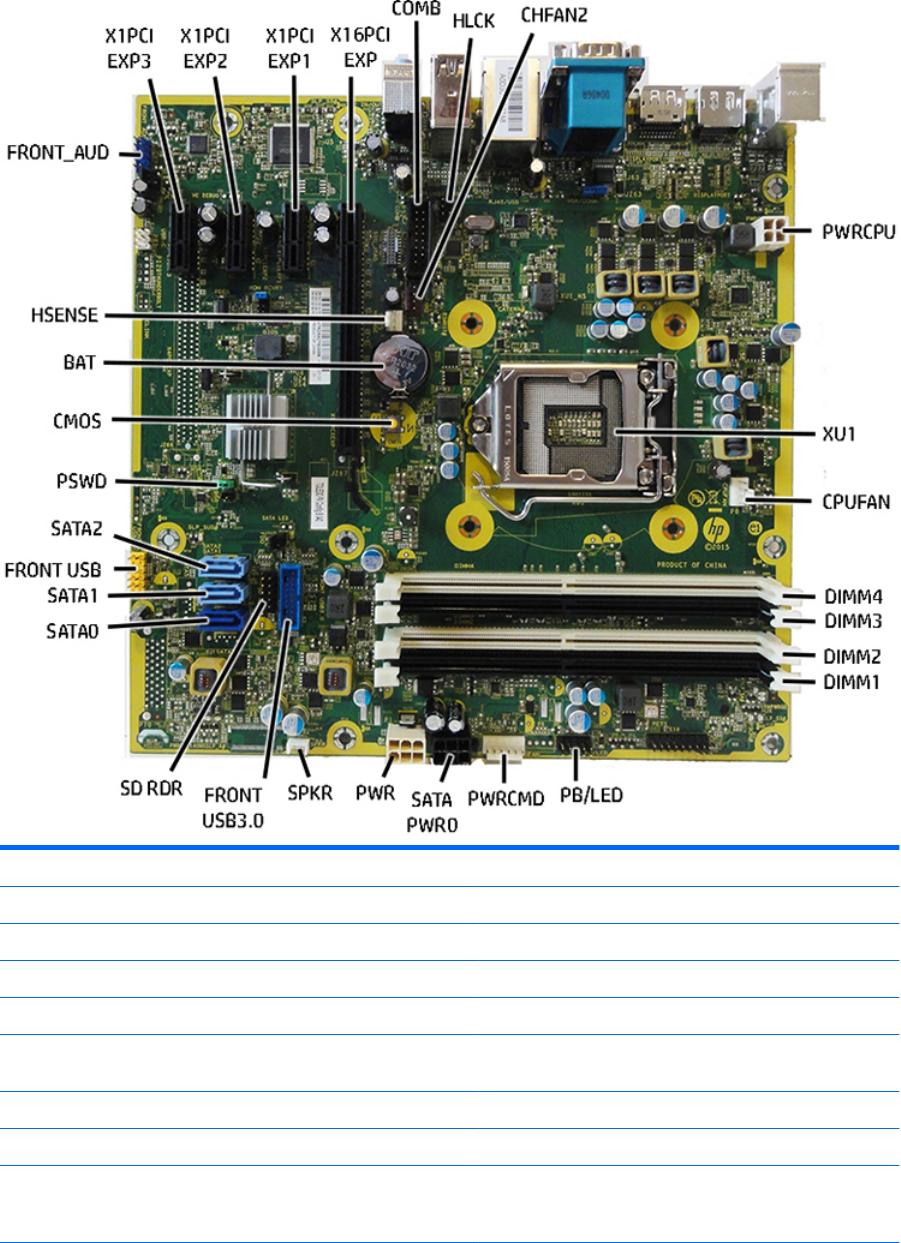
System board callouts
Sys Bd Label Color Component Sys Bd Label Color Component
X1PCIEXP3 Black Expansion card PWRCMD White Power supply
X1PCIEXP2 Black Expansion card SATAPWR0 Black Drives
X1PCIEXP1 Black Expansion card PWR White 6-pin main power
X16PCIEXP White Expansion card SPKR White Speaker
COMB Black Optional second serial
port
FRONT USB3.0 Blue Front I/O/power switch
HLCK Black Hood lock SD RDR Black Card reader
CHFAN2 Black Rear fan connector SATA0 Dark blue Hard drive
PWRCPU White 4-pin processor power SATA1 Light blue Any SATA Device other
than the primary hard
drive
52 Chapter 4 Removal and replacement procedures – Microtower (MT) chassis










