Mini User Guide - Windows XP
Table Of Contents
- Getting started
- Knowing the parts
- Power management
- Setting power options
- Using external AC power
- Using battery power
- Shutting down the computer
- Internet
- Multimedia
- Security
- Digital cards
- USB devices
- Pointing devices and keyboard
- Drives
- Memory modules
- Updating software
- Changing QuickWeb settings
- Setup Utility
- Index
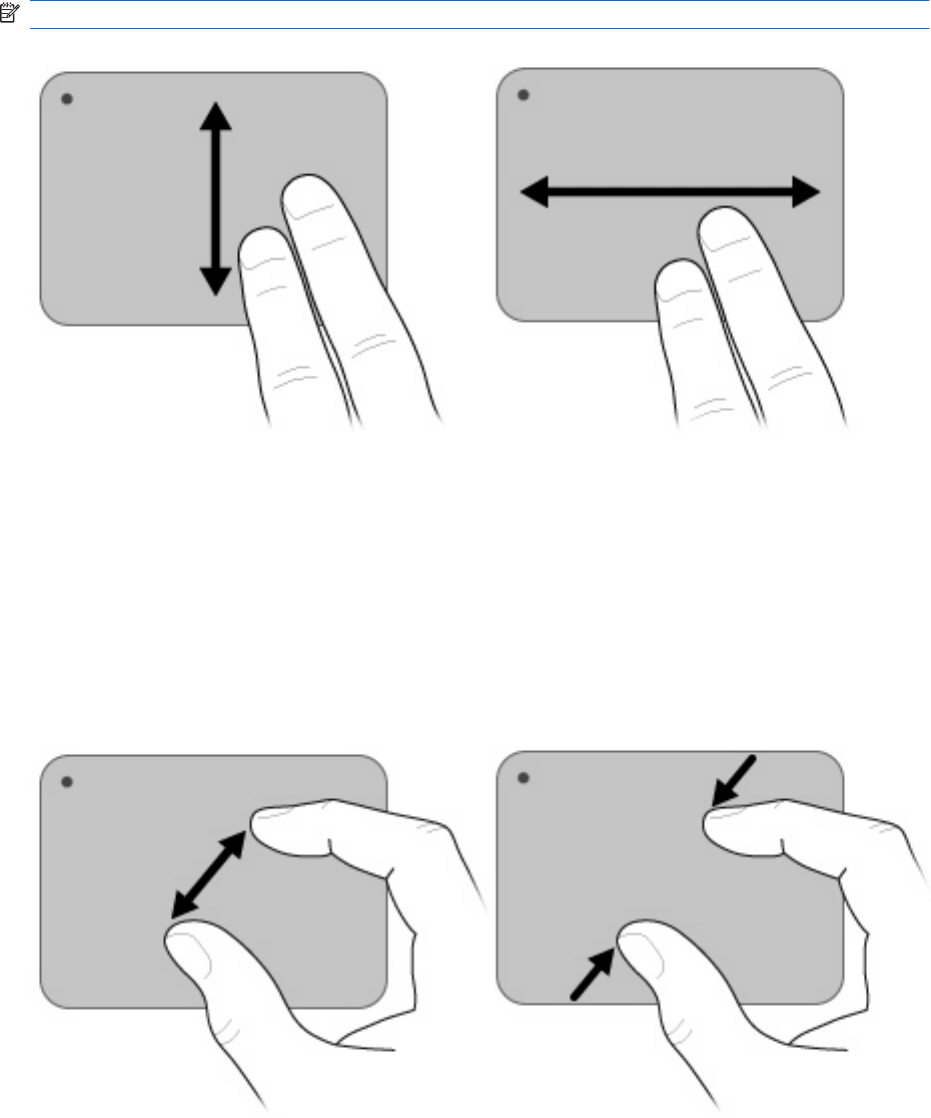
Scrolling
Scrolling is useful for moving up or down on a page or image. To scroll, place two fingers on the
TouchPad and drag them across the TouchPad in an up, down, left, or right motion.
NOTE: Scrolling speed is controlled by finger speed.
Pinching
Pinching allows you to zoom in or out on items such as PDFs, images, and photos.
To pinch:
●
Zoom in by holding two fingers together on the TouchPad, and then pull the fingers apart to increase
an object's size.
●
Zoom out by holding two fingers apart on the TouchPad, and then pull the fingers together to
decrease an object's size.
Using pointing devices 61










