HP Notebook Reference Guide - Windows 7 and Windows Vista
Table Of Contents
- Introduction
- Networking (select models only)
- Multimedia
- Power management
- Shutting down the computer
- Setting power options
- Using Power Assistant (select models only)
- Using battery power
- Finding additional battery information
- Using Battery Check
- Displaying the remaining battery charge
- Maximizing battery discharge time
- Managing low battery levels
- Conserving battery power
- Storing a battery
- Disposing of a used battery
- Replacing the battery
- Using external AC power
- Switching between graphics modes (select models only)
- External cards and devices
- Using Media Card Reader cards (select models only)
- Using PC Cards (select models only)
- Using ExpressCards (select models only)
- Using smart cards (select models only)
- Using a USB device
- Using 1394 devices (select models only)
- Using an eSATA device (select models only)
- Using a serial device (select models only)
- Using optional external devices
- Drives
- Security
- Protecting the computer
- Using passwords
- Using antivirus software
- Using firewall software
- Installing critical security updates
- Using HP ProtectTools Security Manager (select models only)
- Installing an optional security cable
- Using the fingerprint reader (select models only)
- Maintenance
- Computer Setup (BIOS) and System Diagnostics
- MultiBoot
- Management
- Traveling with the computer
- Troubleshooting resources
- Electrostatic Discharge
- Index
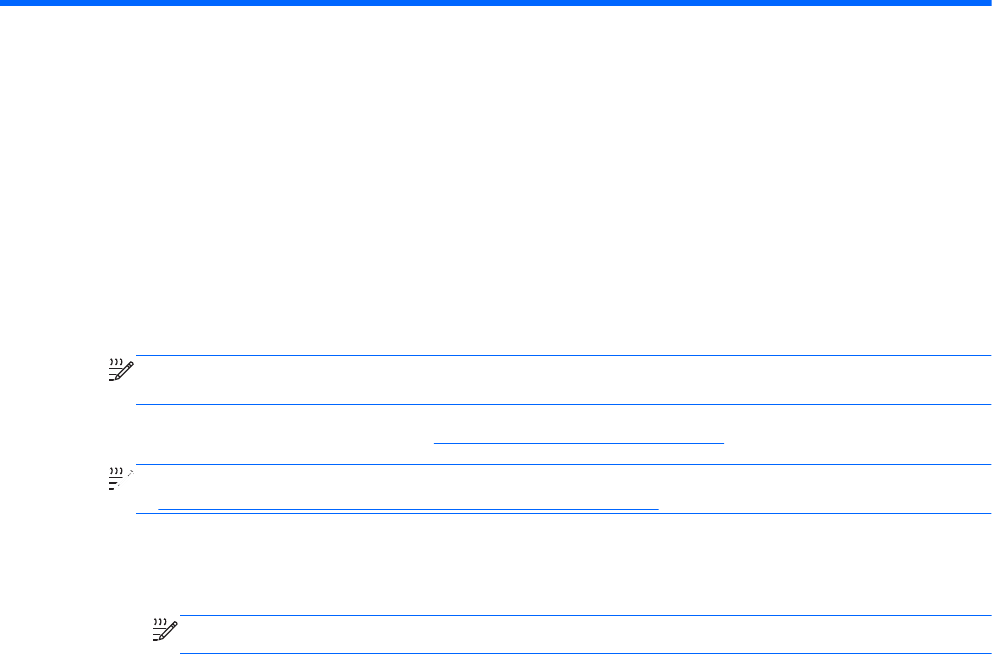
B Troubleshooting resources
●
Access Web site links and additional information about the computer through Help and Support.
Select Start > Help and Support.
NOTE: Some checkup and repair tools require an Internet connection. HP also provides
additional tools that do not require an Internet connection.
● Contact HP Customer Support at http://www.hp.com/go/contactHP.
NOTE: For worldwide support, click Conta
ct HP worldwide on the left side of the page, or go
to http://welcome.hp.com/country/us/en/wwcontact_us.html.
Choose from the following types of support:
◦ Chat online with an HP technician.
NOTE: When chat i
s not available in a particular language, it is available in English.
◦ E-mail HP Customer Support.
◦ Find HP Customer Support worldwide telephone numbers.
◦ Locate an HP service center.
91










