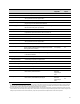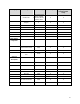HP Business Notebook and Desktop PC F10 setup overview Technical White Paper Technical white paper
27
Category BIOS setting name Default setting Read -only Physical presence
required to modify
setting
UEFI Boot Order
*OS Boot Manager,USB
Hard Drive, USB ODD,
Ethernet IPV4, Ethernet
IPV6,Micro SD Card
N N
Express Boot Popup
Delay(Sec)
0 N N
SecureBoot Disable N N
User Mode HP Factory Keys N N
Clear Secure Boot Keys Disable N N
Advanced
Language English N N
Set System Date and Time
Advanced/Device
Configurations
Data Execution Prevention Enable N N
Multi Core CPU Enable N N
Virtualization Technology
(VTx)
Disable N N
Advanced/
Device Options
SD Card Enable N N
External USB Devices Enable N N
Front Camera Enable N N
Rear Camera Enable N N
Blue Tooth Enable N N
WWAN and GPS Enable N N
Near Field Communication Enable N N
WLAN Device Enable N
N