America PDA User Manual for Telus
Table Of Contents
- 080715_Victor_C_Telus_English_UM.pdf
- 1.1 Getting to Know Your Touch Phone and Accessories
- 1.2 Installing the Battery
- 1.3 Charging the battery
- 1.4 Using the Strap Holder
- 1.5 Starting Up
- 1.6 Navigating Your Device
- 1.7 Home Screen
- 1.8 Status Icons
- 1.9 Start Menu
- 1.10 Quick Menu
- 1.11 LED Alerts
- 1.12 Adjusting the Volume
- 1.13 Using your Device as a USB Drive
- 2.1 Using the Phone
- 2.2 Voice Call
- 2.3 Smart Dial
- 3.1 About TouchFLO™ 3D
- 3.2 Using the TouchFLO 3D Home Screen
- 3.3 Finger Gestures
- 4.1 Selecting an Input Method
- 4.2 Using the Full QWERTY
- 4.3 Using the Compact QWERTY
- 4.4 Using the Phone Keypad
- 4.5 Using Multitap and T9 Modes
- 4.6 Using Numeric and Symbol Mode
- 4.7 Using Block Recognizer
- 4.8 Using Letter Recognizer
- 4.9 Using Transcriber
- 5.1 About Synchronization
- 5.2 Setting Up Windows Mobile® Device Center on Windows Vista®
- 5.3 Setting Up ActiveSync® on Windows XP®
- 5.4 Synchronizing With Your Computer
- 5.5 Synchronizing via Bluetooth
- 5.6 Synchronizing Music and Video
- 6.1 Messaging
- 6.2 Text Messages
- 6.3 Types of E-mail Accounts
- 6.4 E-mail Setup Wizard
- 6.5 Using E-mail
- 7.1 Synchronizing with the Exchange Server
- 7.2 Working With Company E-mails
- 7.3 Managing Meeting Requests
- 7.4 Finding Contacts in the Company Directory
- 8.1 Ways of Connecting to the Internet
- 8.2 Starting a Data Connection
- 8.3 Using Opera Mobile™
- 8.4 Using YouTube™
- 8.5 Using Windows Live™
- 8.6 Using Your Device As a Modem (Wireless Modem)
- 8.7 Using RSS Hub
- 9.1 Bluetooth Modes
- 9.2 Bluetooth Partnerships
- 9.3 Connecting a Bluetooth Hands-free or Stereo Headset
- 9.4 Beaming Information Using Bluetooth
- 9.5 Bluetooth Explorer and Bluetooth File Sharing
- 9.6 Printing Files via Bluetooth
- 10.1 Guidelines and Preparation for Using GPS
- 10.2 Downloading Satellite Data via QuickGPS
- 11.1 Taking Photos and Videos
- 11.2 Viewing Photos and Videos Using Album
- 11.3 Using Windows Media® Player Mobile
- 11.4 Using Audio Booster
- 11.5 Using MP3 Trimmer
- 12.1 Programs on your Device
- 12.2 Adding and Removing Programs
- 12.3 Adobe® Reader® LE
- 12.4 Calendar
- 12.5 Contacts
- 12.6 Comm Manager
- 12.7 Microsoft® Office Mobile
- 12.8 Notes
- 12.9 Tasks
- 12.10 Voice Recorder
- 12.11 ZIP
- 13.1 Copying and Managing Files
- 13.2 Settings on your Device
- 13.3 Changing Basic Settings
- 13.4 Using Task Manager
- 13.5 Protecting Your Device
- 13.6 Managing Memory
- 13.7 Resetting Your Device
- 13.8 Windows Update
- 13.9 Battery Saving Tips
- A.1 Specifications
- A.2 Regulatory Notices
- A.3 Additional Safety Information
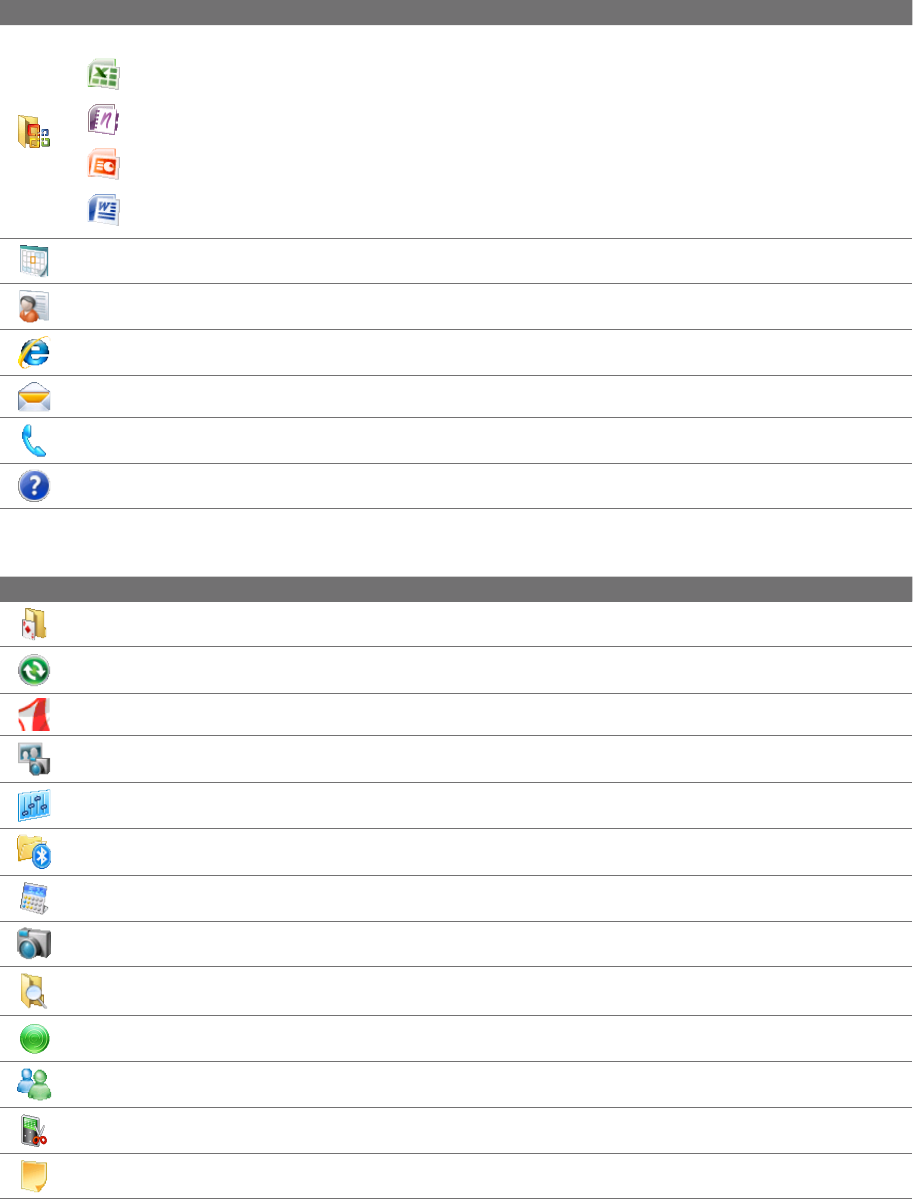
122 Programs on your Device
12.1 Programs on your Device
The following are programs you can find on your device or install from the Applications disc.
Programs in the Start Menu
Icon Description
Office Mobile Use the complete suite of Microsoft® Office applications for your mobile device.
Excel Mobile Create new workbooks or view and edit Excel workbooks.
OneNote Mobile Create notes with text, photos, and voice recordings.
PowerPoint Mobile View PowerPoint slides and presentations.
Word Mobile Create, view, and edit Word documents.
Calendar Keep track of your appointments and create meeting requests.
Contacts Keep track of your friends and colleagues.
Internet Explorer Mobile Browse Web and WAP sites as well as download new programs and files from the
Internet.
Messaging Send and receive e-mail and text messages.
Phone Make and receive calls, switch between calls, and set up conference calling. See Chapter 2 for details.
Help See Help topics for the current screen or program.
Programs screen
Icon Description
Games Play these pre-installed games: Bubble Breaker, Teeter and Solitaire.
ActiveSync Synchronize information between your device and a PC or the Exchange Server. See Chapter 5
and 7 for details.
Adobe Reader LE View PDF (Portable Document Format) files on your device.
Album View photos and videos that you captured using the device camera. See Chapter 11 for details.
Audio Booster Enhances your music experience by providing you with controls for adjusting equalizer, 3D
sound, treble, and bass settings. See Chapter 11 for details.
Bluetooth Explorer Search for other Bluetooth devices that have file sharing enabled and access their
Bluetooth shared folder. See Chapter 9 for details.
Calculator Perform basic arithmetic and calculations, such as addition, subtraction, multiplication, and
division.
Camera Take photos and shoot video clips with accompanying audio. See Chapter 11 for details.
File Explorer Organize and manage files on your device.
Getting Started View a list of “how to’s” that you can reference to learn basic features and settings of your
device.
Messenger This is the mobile version of Windows Live™ Messenger. See Chapter 8 for details.
MP3 Trimmer Trim MP3 files, and choose to save the trimmed music as a new file or set it as a ring tone. See
Chapter 11 for details.
Notes Create handwritten or typed notes, drawings, and voice recordings.










