America PDA User Manual for Telus
Table Of Contents
- 080715_Victor_C_Telus_English_UM.pdf
- 1.1 Getting to Know Your Touch Phone and Accessories
- 1.2 Installing the Battery
- 1.3 Charging the battery
- 1.4 Using the Strap Holder
- 1.5 Starting Up
- 1.6 Navigating Your Device
- 1.7 Home Screen
- 1.8 Status Icons
- 1.9 Start Menu
- 1.10 Quick Menu
- 1.11 LED Alerts
- 1.12 Adjusting the Volume
- 1.13 Using your Device as a USB Drive
- 2.1 Using the Phone
- 2.2 Voice Call
- 2.3 Smart Dial
- 3.1 About TouchFLO™ 3D
- 3.2 Using the TouchFLO 3D Home Screen
- 3.3 Finger Gestures
- 4.1 Selecting an Input Method
- 4.2 Using the Full QWERTY
- 4.3 Using the Compact QWERTY
- 4.4 Using the Phone Keypad
- 4.5 Using Multitap and T9 Modes
- 4.6 Using Numeric and Symbol Mode
- 4.7 Using Block Recognizer
- 4.8 Using Letter Recognizer
- 4.9 Using Transcriber
- 5.1 About Synchronization
- 5.2 Setting Up Windows Mobile® Device Center on Windows Vista®
- 5.3 Setting Up ActiveSync® on Windows XP®
- 5.4 Synchronizing With Your Computer
- 5.5 Synchronizing via Bluetooth
- 5.6 Synchronizing Music and Video
- 6.1 Messaging
- 6.2 Text Messages
- 6.3 Types of E-mail Accounts
- 6.4 E-mail Setup Wizard
- 6.5 Using E-mail
- 7.1 Synchronizing with the Exchange Server
- 7.2 Working With Company E-mails
- 7.3 Managing Meeting Requests
- 7.4 Finding Contacts in the Company Directory
- 8.1 Ways of Connecting to the Internet
- 8.2 Starting a Data Connection
- 8.3 Using Opera Mobile™
- 8.4 Using YouTube™
- 8.5 Using Windows Live™
- 8.6 Using Your Device As a Modem (Wireless Modem)
- 8.7 Using RSS Hub
- 9.1 Bluetooth Modes
- 9.2 Bluetooth Partnerships
- 9.3 Connecting a Bluetooth Hands-free or Stereo Headset
- 9.4 Beaming Information Using Bluetooth
- 9.5 Bluetooth Explorer and Bluetooth File Sharing
- 9.6 Printing Files via Bluetooth
- 10.1 Guidelines and Preparation for Using GPS
- 10.2 Downloading Satellite Data via QuickGPS
- 11.1 Taking Photos and Videos
- 11.2 Viewing Photos and Videos Using Album
- 11.3 Using Windows Media® Player Mobile
- 11.4 Using Audio Booster
- 11.5 Using MP3 Trimmer
- 12.1 Programs on your Device
- 12.2 Adding and Removing Programs
- 12.3 Adobe® Reader® LE
- 12.4 Calendar
- 12.5 Contacts
- 12.6 Comm Manager
- 12.7 Microsoft® Office Mobile
- 12.8 Notes
- 12.9 Tasks
- 12.10 Voice Recorder
- 12.11 ZIP
- 13.1 Copying and Managing Files
- 13.2 Settings on your Device
- 13.3 Changing Basic Settings
- 13.4 Using Task Manager
- 13.5 Protecting Your Device
- 13.6 Managing Memory
- 13.7 Resetting Your Device
- 13.8 Windows Update
- 13.9 Battery Saving Tips
- A.1 Specifications
- A.2 Regulatory Notices
- A.3 Additional Safety Information
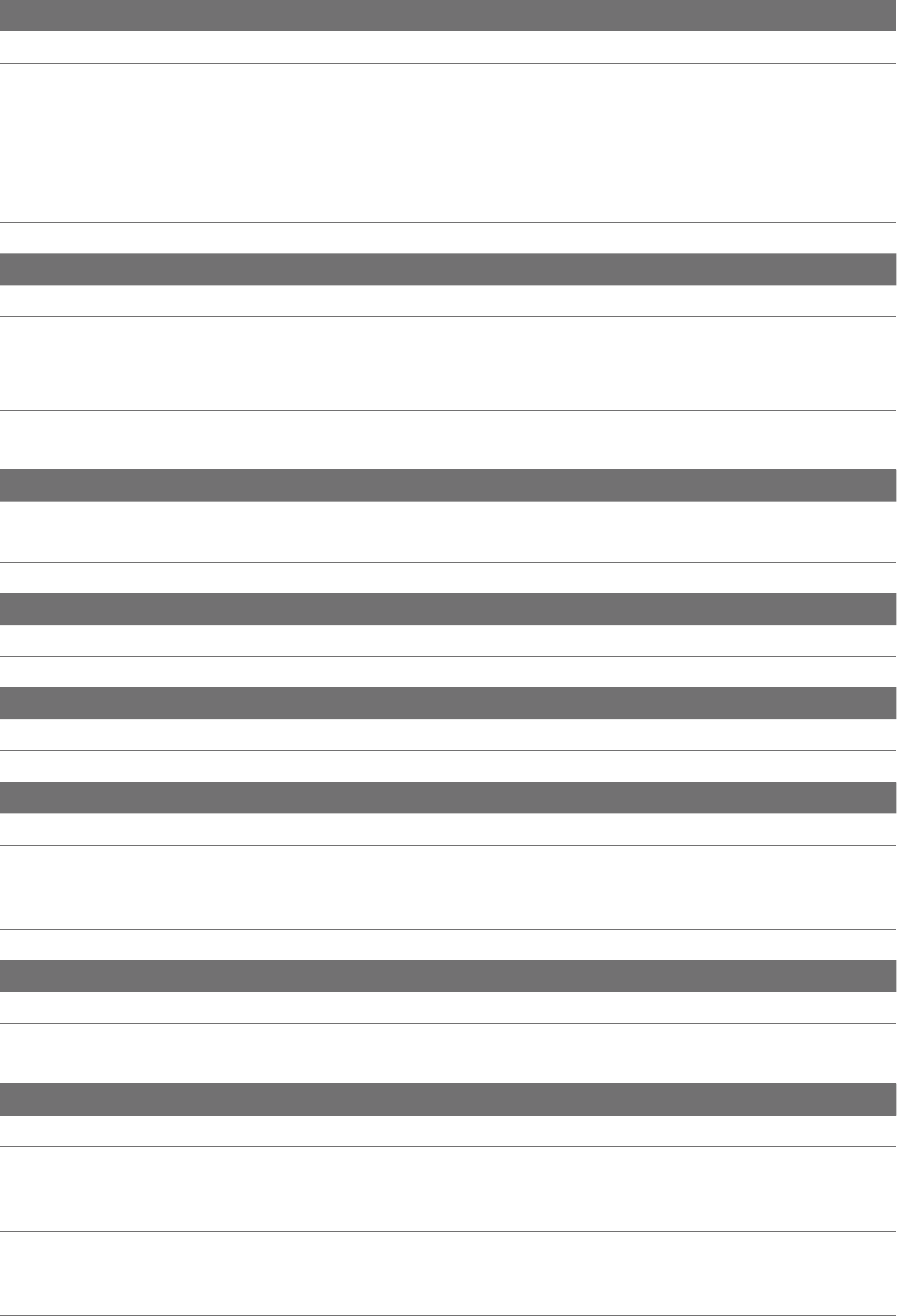
146 Appendix
A.1 Specifications
System Information
Processor Qualcomm® MSM7501A™ 528 MHz
Memory – ROM : 256 MB
– RAM : 288 MB DDR RAM
– Internal storage: 4 GB
Note: Figures are the total ROM and RAM memory available for use and storage. Since the
memory is shared by the operating system, applications, and data, the actual available
memory is less than what is specified.
Operating System Windows Mobile® 6.1 Professional
Power
Battery Rechargeable Lithium-ion battery, 1340 mAh
Battery Life
(estimates)
Standby time: Up to 350 hours
Talk time: Up to 250 minutes
(The above are subject to network and phone usage.)
AC Adapter Voltage range/frequency: 100 - 240V AC, 50/60 Hz
DC output: 5V and 1A
Communications
Network CDMA2000 1xEVDO/1xRTT and IS-95A/B voice or data
Dual-band (800 and 1900 MHz)
Internal Antenna Yes
Physical
Dimensions 102.5 mm (L) X 52 mm (W) X 14.3 mm (T)
Weight 113 g (with battery)
Display
LCD Type 2.8-inch TFT-LCD flat touch-sensitive screen
Resolution 480 x 640 VGA resolution
Camera Module
Type 3.2 megapixel color camera with auto focus
Resolution Photo: 3M (2048 x 1536); 2M (1600 x 1200); 1M (1280 x 960); VGA (640 x 480);
QVGA (320 x 240)
Video: CIF (352 x 288); QVGA (320 x 240); QCIF (176 x 144); Sub-QCIF (128 x 96)
•
•
Digital Zoom Up to 4X
Connections
I/O Port HTC ExtUSB™ (11-pin mini-USB and audio jack in one; USB 2.0 high speed)
Wireless Connections Bluetooth® 2.0 with EDR
Wi-Fi® (IEEE 802.11 b/g)
•
•
Audio
Microphone/Speaker Built-in
Ring tone Supports MP3, AAC, AAC+, eAAC+, WMA, WAV, AMR-NB, AMR-WB, QCP, MIDI,
MPEG-4 formats
40 polyphonic and standard MIDI format 0 and 1 (SMF) / SP MIDI
•
•
Supported Playback
Formats
Windows Media® Player: MP3, MPEG-4, AAC, AAC+, eAAC+, WMA, WAV, AMR,
AMR-NB, AMR-WB, AWB, SP-MIDI
TouchFLO™ 3D: MP3, MPEG-4, WMA, AAC, AAC+
•
•










