Pocket PC Phone Quick Start Guide
Table Of Contents
- 1. What’s in the Box?
- 2. The Pocket PC Phone
- 3. Getting Ready
- 4. Making a Call
- 5. Synchronizing Outlook Information
- 6. Setting Up E-mail Accounts
- 7. Sending a Message
- 8. Browsing the Internet
- 9. Using the Camera
- 10. Using Pictures & Videos
- 11. Music Entertainment
- 12. Entering Information
- 13. Status Indicators
- 14. Customizing Your Pocket PC Phone
- 15. Securing Your Pocket PC Phone
- 16. More Information
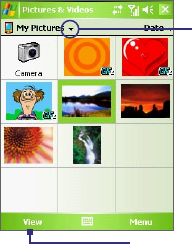
21
10. Using Pictures & Videos
The Pictures & Videos program
collects, organizes, and sorts all of
your captured images and video clips
on your device.
You can use this program to
view/play pictures, GIF animation,
and video clips. You can even view
pictures as a slide show, beam them,
send them via e-mail, edit them, or
set them as the background on the
Today screen.
The down arrow
Tap to view the selected image
View pictures
1. Tap Start > Programs > Pictures & Videos. The files in the My Pictures folder appear as
thumbnails by default.
2. Select a picture and tap View.
Play GIF animation files
1. Tap Start > Programs > Pictures & Videos.
2. Select a GIF animation file and tap View. The GIF Animation program then opens and plays
the animation.










