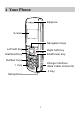Copyright © 2008 Huawei Technologies Co., Ltd. All Rights Reserved No part of this manual may be reproduced or transmitted in any form or by any means without prior written consent of Huawei Technologies Co., Ltd. Trademarks and other Huawei trademarks are the trademarks or registered trademarks of Huawei Technologies Co., Ltd. in the People’s Republic of China and certain other countries. All other trademarks mentioned in this manual are the property of their respective holders.
Table of Contents 1 Your Phone ..................................................................................... 1 2 Keys and Functions........................................................................ 2 3 Screen Icons.................................................................................... 3 4 Menu Tree ...................................................................................... 4 5 Installing the UIM Card and Battery ..........................................
1 Your Phone Earpiece Screen Navigation Keys Left Soft Key Right Soft Key Dial/Send Key End/Power Key Number Keys Charger Interface /Data Cable Connector * Key # Key Microphone 1
2 Keys and Functions Press… To… z z View the dialled calls in the standby mode. Make or answer a call. z Power on or off the phone (by pressing and holding it). z End a call or reject an incoming call. z Return to the home screen. Select the option displayed on the lower left corner of the screen. Select the option displayed on the lower right corner of the screen.
Press… To… z z z z z z Enter the * symbol. Enable or disable the Meeting profile (by pressing and holding it) in the standby mode. Provide different functions according to the phone features being used. Enter the # symbol. Lock the keypad in the standby mode (by pressing and holding it). Provide different functions according to the phone features being used.
4 Menu Tree Tools Messages 1 Recorder 2 Alarm 3 Scheduler 4 Calculator 5 Gallery 6 Line Game 1 Write Message 2 Inbox 3 Outbox 4 Draft 5 Voice Mail 6 Templates 7 Message Settings 8 Delete All Profiles Contacts 1 Search 2 Add New 3 Groups 4 Speed Dial 5 Copy All 6 Delete All 7 My Phone No.
5 Installing the UIM Card and Battery Consult the network operator whether a UIM card is needed. Make sure that the golden area on the UIM card is facing downwards and the cut-off edge is correctly aligned with the card holder. 6 Removing the Battery and UIM Card Make sure that your phone is powered off.
7 Charging the Battery 1. Connect the charger to the charger interface at the bottom of your phone. Make sure that the arrow on the charger connector faces the front of the phone. 2. Connect the charger to an AC power socket. 3. During the charging, the charging icon is displaying in animation. 4. When the charging icon becomes static, the battery is fully charged. Disconnect the charger from the AC power socket. 5. Disconnect the charger from the phone. 8 Using the Function Menu 1.
5. Press (Back) to return to the previous menu or quit the function menu. Press to return to the home screen. 9 Making a Call 1. In the standby mode, enter a phone number. z To make an international call, press four times to enter the international long distance code of "+". Then enter the number to be dialled, in the format of "country code + region code + phone number".
Answer function is enabled, you can press any key except and to answer an incoming call. 11 Phone Lock The phone lock function protects your phone from unauthorized use. The default phone lock code is 000000. You can change it into any numeric string of 4 to 8 digits. If the phone lock function is enabled, you need to enter the correct phone lock code when the phone is powered on or in standby mode. 12 PIN and PUK The personal identity number (PIN) protects your UIM card from unauthorized use.
14 Changing the Text Input Modes The indicator of the current text input mode is displayed on the screen. In the editing mode, press to change the input mode. Note z In the editing mode, press (Clear) once to delete the letter on the left of the cursor. Press and hold (Clear) to delete all the letters at a time. z In the "eZiEn" input mode, press to enter a space. once to In the "ABC" or "abc" input mode, press enter a space, twice to enter "0", and three times to move the cursor to the next line.
16 Entering English (ABC and abc) In the "ABC" or "abc" input mode, you can press a key labeled the desired letters once to enter the first letter on the key, twice to enter the second letter on the key, and so on. If the letter you want to enter is on the same key as the previous one, you can enter the latter only after the cursor appears again or after you press to move the cursor to the next space. 17 Entering Numbers z z z In the "123" input mode, press a key labeled the desired number.
19 Warnings and Precautions Electronic Device z Power off your phone near high-precision electronic devices. The phone may affect the performance of these devices. z Such devices include hearing aids, pacemakers, fire alarm systems, automatic gates, and other automatic control devices. If you are using an electronic medical device, consult the device manufacturer to confirm whether the radio wave affects the operation of this device.
z Area with the sign of "Power off bidirectional wireless equipment" z Area where it is generally suggested to stop the engine of a vehicle Traffic Safety z Please observe local laws and regulations on phone use. Do not use your phone while driving to avoid traffic accident. z Secure the phone on its holder. Do not place the phone on the seat or other places where it can get loose in a sudden stop or collision. z Use the phone after the vehicle stops at a safe place.
z Do not subject your phone, battery, and charger to serious collision or shock. Otherwise, battery leakage, phone malfunction, overheat, fire, or explosion may occur. z Do not put your phone in the back pocket of your trousers or skirt, to avoid phone damage while seated. Children Safety z Put your phone, battery, and charger at places beyond the reach of children. Do not allow children to use the phone, battery, or charger without guidance.
z While using the mobile phone, observe the local laws and regulations, and respect others' privacy and legal rights. Clearing and Maintenance z Before you clean or maintain the phone, power off the phone and disconnect it from the charger. Otherwise, electric shock or short-circuit of the battery or charger may occur. z Do not use any chemical detergent, powder, or other chemical agent (such as alcohol and benzene) to clean the phone and the charger. Otherwise, part damage or a fire can be caused.
Battery z Use the battery approved by the manufacturer only. Otherwise, explosion may occur. z Do not dispose of the battery in fire. Otherwise, the battery may ignite or explode. z Do not connect two poles of the battery with conductors such as cables, jewelries or any other metal material. Otherwise, the battery is short-circuited and it may burn your body. z Do not disassemble the battery or solder the battery poles. Otherwise fluid leakage, overheat, fire, or explosion may occur.
z Do not use the charger in a dusty and damp environment. Keep the power cord away from any heating appliance. z Ensure the charger is properly plugged into the power socket when charging the battery. Improper insertion may result in electric shock, fire, or explosion. To unplug the charger, pull the plug off rather than tear the power cord. z Use the AC power supply defined in the specifications of the charger. An improper power voltage can cause fire or malfunction of the charger.
All models of Huawei’s mobile phone are designed to meet radio frequency exposure guidelines. Before a phone model is available for sale to the public, it must be tested and certified to the FCC that it does not exceed the limit established by the government-adopted requirement for safe exposure. The tests are performed in positions and locations (that is, at the ear and worn on the body) as required by the FCC for each model.
Warning: Changes or modifications made to this equipment not expressly approved by HUAWEI may void the FCC authorization to operate this equipment.