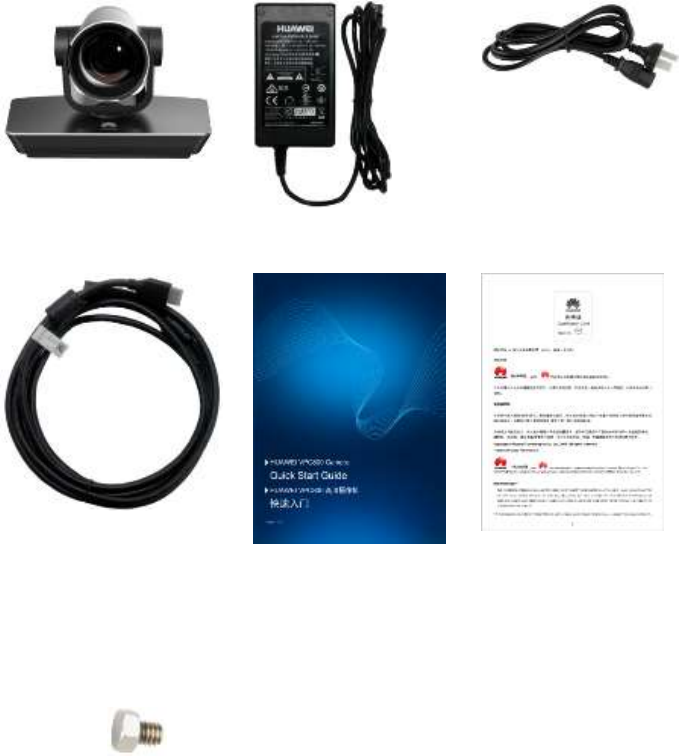Packing List Power cable (1) Camera (1) Power adapter (1) HDMI cable (1) Quick Start Guide (1) Note: The HDMI cable is used to connect the camera's HDMI port and a videoconferencing endpoint. Note: Power cables may vary between countries. Certificate of Compliance & Safety Precautions & Warranty Card (1) 1/4"-20UNC-7 mm Inch screw (1) Used to fix a support. http://e.huawei.com Issue: 02 (2015-08-08) Copyright © Huawei Technologies Co., Ltd. 2015. All rights reserved.
Appearance No. Port Description 1 Lens 12x optical zoom and 12x digital zoom. 2 RF receiver module Receives radio frequency (RF) signals. 3 MODE button Switches to your desired submenu. 4 Infrared receiver module Receives infrared signals. Display Displays camera model and version information and then license information (1080p or 4K) when a VPC800 is powered on. Displays settings information when a VPC800 is running properly.
No. Port Description videoconferencing endpoints. 9 Power port Functions as a 12 V DC power input port. SDI port Functions as a bayonet-neill-concelman (BNC) connector to output 3G-SDI and HD-SDI signals. 10 3G = 3rd Generation HD = high definition SDI = serial digital interface 11 12 VISCA IN port Functions as a serial port to connect to an HD videoconferencing endpoint or cascades to an upper-level camera. In addition, this port can be used to upgrade the camera.
VPC800 on top of the display. The following figure shows the installation procedure.
Wall-Mounted Use the L-shaped bracket and its accessories to mount the VPC800 on the wall. Prepare the hammer drill, rechargeable battery-powered electric screwdriver, hammer, and Phillips screwdriver by yourself. Drill four holes in the wall for mounting the bracket, each with a diameter of 8 mm (0.31 in.) and depth of 35 mm (1.38 in.). The two holes in the upper part must be parallel to the horizontal plane to ensure that the endpoint is horizontally installed.
Ceiling-Mounted Purchase a bracket for inverted installation and mount the VPC800 onto the ceiling using the bracket. The bracket must meet the following requirements: It is able to bear a weight of at least 10.5 kg (18.74 lb) and has a thickness between 2 mm (0.08 in.) to 3 mm (0.12 in.). It comes with a location pillar, which can be inserted into the location hole of the VPC800. The distance between the screw hole on the bracket and location pillar must be 14.5 mm (0.57 in.
or press the power button. When the videoconferencing endpoint is powered on, it supplies power to the camera to power the camera on. Checking the Status Indicator Steady green: The camera is working properly. Steady yellow: The camera is in sleep mode. Blinking green: The camera is upgrading. Blinking red: The camera is faulty. Controlling the Camera The camera supports PTZ and lens control using an HD videoconferencing endpoint or remote control.
Do not manually rotate the camera or stop it from rotating when it is powered on and working properly. Settings SELECT Mode Description RC IR-REMOTE The camera forwards IR signals to a videoconferencing endpoint and is controlled by the videoconferencing endpoint. By default, RC is set to RF-REMOTE. IR-LOCAL The camera is controlled by IR signals and stops forwarding the signals to the videoconferencing endpoint.
SELECT Mode Description 1080p 60 Select a video format. 1080p 50 1080i 60 1080i 50 1080p 30 1080p 25 720p 60 720p 50 FLIP BIT DEPTH ON Set FLIP to ON if the camera is ceiling-mounted. OFF To disable the video flip function, set FLIP to OFF (default value). AUTO Automatically detects the installation mode (mounted on top of a display or ceiling-mounted) of a camera and automatically enable or disable the image rotation function. The default value is AUTO.
Specifications Category Item Specifications Lens Imaging component 12.4-megapixel and 1/1.7-inch SONY IMX226 imaging chip Optical zoom 12x Focal length and aperture 12x: f = 3.9 mm to 46.8 mm (F1.8 to F2.8) Output video formats 4K: 4K2Kp 50 fps, 4K2Kp 59.94 fps, 4K2Kp 60 fps, 4K2Kp 25 fps, 4K2Kp 29.97 fps, 4K2Kp 30 fps, 1080p 50 fps, 1080p 59.94 fps, 1080p 60 fps, 1080i 50 fps, 1080i 59.94 fps, 1080i 60 fps, 1080p 25 fps, 1080p 29.97 fps, 1080p 30 fps, 720p 50 fps, 720p 59.
Category Item Specifications Vertical Range: ±30° Speed: 2°/s to 25°/s Relocation precision: ±0.
Safety Precautions Before you use the product, refer to the product vendor for version mapping information and to confirm compatibility with other videoconferencing equipment. Keep the device dry and prevent it from colliding with other objects during storage, transportation, and operations. During installation and commissioning, ensure that the camera is properly grounded, and do not insert or remove the camera video cables when the camera is powered on.
Troubleshooting Question Why can't I use PTZ to control the camera from an HD videoconferencing endpoint? Answer The serial connection between the camera and the HD videoconferencing endpoint is incorrect. The serial port of the HD videoconferencing endpoint type is set incorrectly. Question Why does the camera fail its startup diagnosis along with one of the following symptoms: 1) The camera fails to start. 2) The PTZ generates abnormal noise.
To set the camera to autofocus mode, perform the following operations: Press on the remote control to access the camera control page. On the remote control interface, select Adjust Focus, use the direction keys to select on the remote control to set the camera to autofocus mode. The distance between the object and the camera is less than 0.7 meters, or the camera shooting angle is improperly set.
Dimensions 16
Pin Assignment No.
Regulatory Compliance Statement -HUAWEI VPC800 Issue : 01 Date: 2015-6-14 HUAWEI TECHNOLOGIES CO., LTD.
Copyright © Huawei Technologies Co., Ltd. 2010. All rights reserved. No part of this document may be reproduced or transmitted in any form or by any means without prior written consent of Huawei Technologies Co., Ltd. Trademarks and Permissions and other Huawei trademarks are trademarks of Huawei Technologies Co., Ltd. All other trademarks and trade names mentioned in this document are the property of their respective holders.
1 Regulatory Compliance Statement 1 Regulatory Compliance Statement About This Chapter 1.1 Declaration of Conformity to European Directives Issue (01) Huawei Proprietary and Confidential Copyright © Huawei Technologies Co., Ltd.
1 Regulatory Compliance Statement 1.1 Declaration of Conformity to European Directives Figure 1-1 Declaration of Conformity to European Directives 1-2 Huawei Proprietary and Confidential Copyright © Huawei Technologies Co., Ltd.
2 Regulatory Compliance Information 2 Regulatory Compliance Information About This Chapter 2.1 Regulatory Compliance Standards 2.2 European Regulatory Compliance 2.3 U.S.A Regulatory Compliance 2.4 China RoHS hazardous substance table 2.5 Other Markets 2.1 Regulatory Compliance Standards This product complies with the standards listed in Table 2-1.
2 Regulatory Compliance Information Discipline Standards Safety IEC 60950-1 EN 60950-1 UL 60950-1 CSA C22.2 No 60950-1 AS/NZS 60950.1 BS EN 60950-1 ETSI EN 301 489-1 ETSI EN 301 489 -17 EN300 440 -1 EN300 440 -2 EN62479:2010 FCC Part 15 AS/NZS 4268 ICNIRP Guideline 1999-519-EC EN 50385 EN 62311 EN62479 OET Bulletin 65 IEEE Std C95.1 RF Health Environmental protection 2011/65/EU EC (RoHS) NO.
2 Regulatory Compliance Information 2.2 European Regulatory Compliance This product complies with the following European directives and regulations. 2004/108/EC (EMC) 2006/95/EC (low voltage) 1999/5/EC (R&TTE) 2011/65/EU (RoHS) EC NO. 1907/2006 (REACH) 2002/96/EC (WEEE) Product complies with Directive 2002/95/EC, 2011/65/EU and other similar regulations from the countries outside the European Union, on the RoHS in electrical and electronic equipment.
2 Regulatory Compliance Information 2.3 U.S.A Regulatory Compliance 2.3.1 FCC Part 15 2.3.1 FCC Part 15 HUAWEI VPC800 complies with Part 15 of the FCC Rules. Operation is subject to the following two conditions: This device does not cause harmful interference. This device must accept any interference received, including interference that may cause undesired operation.
2 Regulatory Compliance Information Other electronics ○ X ○ ○ ○ ○ Solder ○ ○ ○ ○ ○ ○ Plastic and Polymer ○ ○ ○ ○ ○ ○ 〇:表示该有毒有害物质在该部件所有均质材料中的含量均在SJ/T11363-2006 标准规定的限量要求以下。 ╳:表示该有毒有害物质至少在该部件的某一均质材料中的含量超出SJ/T11363-2006 标准规定的限量要 求。 2.5 Other Markets For relevant compliance information/documentation for markets not mentioned above, Please contact Huawei representative Issue (01) Huawei Proprietary and Confidential Copyright © Huawei Technologies Co., Ltd.