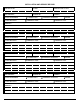Owner's manual
- 13 -
CLEANING, SANITIZING, AND CARTRIDGE REPLACEMENT
27. Open product water (and extra point-of-use) faucet.
Let water flow until all air has been expelled from
system.
28. Close product water (and extra point-of-use) faucet.
In 5 minutes, check the connections for leaks and
correct if necessary.
Icemaker
: Let the tray/bin fill with ice cubes. Discard
all ice cubes to the drain. This flushes sanitizing
solution from the lines to the icemaker.
29. Open product water (and extra point-of-use) faucet.
Let the water flow for 10 minutes. This will expel any
remaining air from the system.
30. System is ready to use. Should there be any
aftertaste or odor to the water or ice cubes,
repeat Step 29.
Figure 11 Smartap
®
Battery Connection
TROUBLE SHOOTING GUIDE
104 SERIES ADVANCED MULTI-STAGE WATER TREATMENT SYSTEM
Symptom Probable Cause Solution
No water. Water supply is turned OFF. Turn water ON.
Not enough water. Water supply is blocked.
Clogged filter cartridges are restricting water flow.
Clear restriction, rotate valve handle on tap
water feed valve.
Replace filter cartridges.
Water has an offensive taste and/or odor. Filters depleted. Replace filters, clean and sanitize system.
Leak at fitting. Tubing not pushed completely into fitting.
Defective tube.
Worn or damaged "O" Ring.
Push tube into fitting past "O" Ring seal.
Cut damaged area off of tube or replace tube.
(refer to Page 1, Figure 2)
Replace "O" Ring*.
Leak at filter housing. "O" Ring has not seated.
"O" Ring has nick or scratches.
Lube and Reseat "O" Ring*.
Replace "O" Ring *.
Leak at saddle tapping valve.
Loose clamp.
Tubing deformed.
Tighten clamp screws, do not crush source
water tubing.
Cut damaged area from tube or replace tube and
sleeve.
* Always check there is adequate lubricant (P/N 30300026) on "O" Rings before installation.
OPTIONAL SMARTAP
®
WATER FLOW MONITOR
Symptom Probable Cause Solution
Yellow Service Light. Filters depleted.
Battery not replaced when filters changed.
Replace filters.
Replace battery.
No Lights. Light assembly is not connected. Plug connector into phone jack.
CAUTION: Change the battery only when changing the filters as removal and replacement of the battery resets the Aquafier
®
monitor.
CAUTION: Change the battery each time the filters are changed. If battery is not replaced, user/technician cannot determine system status within cycle.
Table 3 System Troubleshooting Indicators, Common Solutions, and Correction Procedures