User's Manual
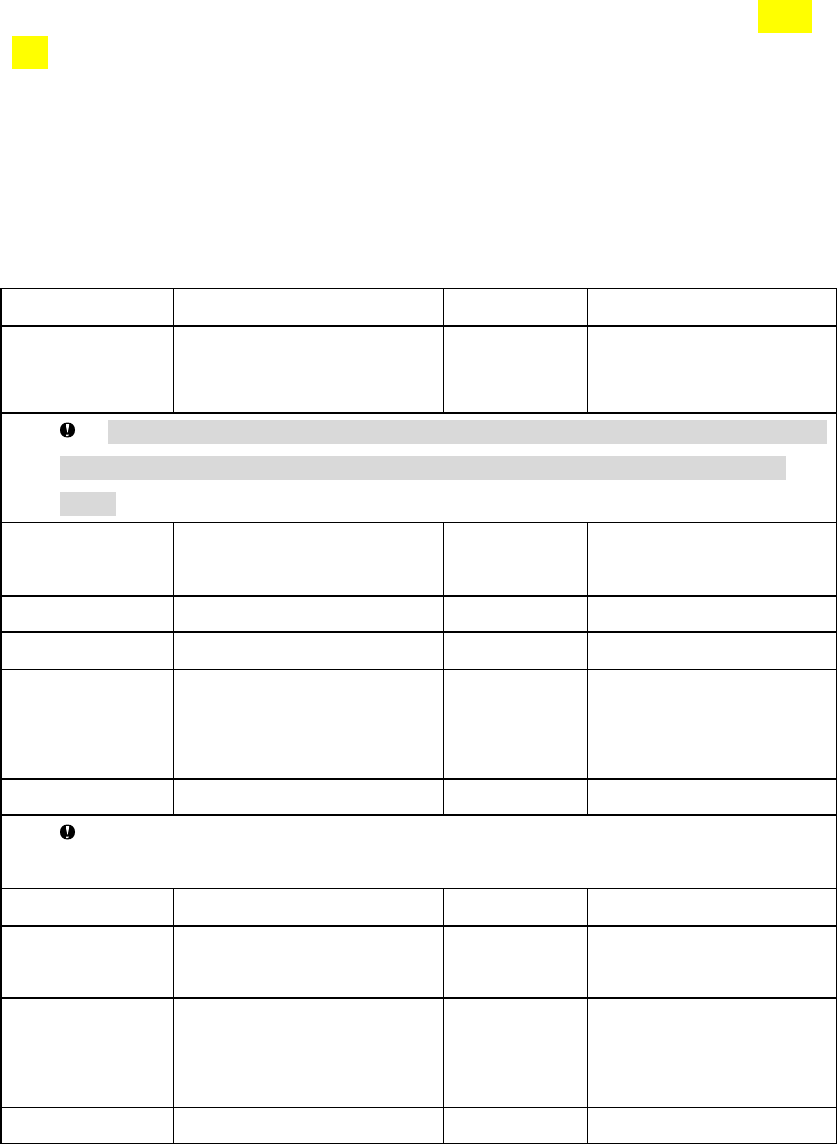
Pairing Your Headset with a Bluetooth Mobile Phone
1) Ensure the headset is off.
2) To activate the pairing mode, press and hold the headset’s MFB for 8 seconds
without releasing your finger until its status indicator flashes green and red light
alternately.
3) Activate your mobile phone’s Bluetooth, search Bluetooth devices, select “ULC
303” and enter the passcode “0000”. When the pairing is completed, the headset’s
status indicator will flash green light rapidly five times.
If the pairing cannot be completed within two minutes after the pairing mode has been
activated, the headset’s status indicator will stay green five seconds and then turns to
standby mode. Repeat steps 1 to 3 to pair both devices again.
Using Your Headset
Function Button Audio Status indictor
POWER ON Press and hold the MFB for 2
seconds
a short beep Flash green light 3 times
When you turn on your headset for the first time, the headset proceeds into pairing mode,
i.e. the status indicator flashes green, so that you can immediately pair it with your mobile
phone.
POWER OFF Press and hold the MFB for 2
seconds
a long beep Green light for two seconds
and then the light goes off
Answer a call Press the MFB once Flashing green light
End a call Press the MFB once Flashing green light
Adjust Volume Press the Volume Key once to
increase/decrease by 1 step
(Total 6 level)
Short beep at
max
Flashing green light
Voice Dialing* Press the MFB once a short beep Flashing green light
Say the voice tag as soon as you hear the short beep and you must have recorded the
voice tag into your mobile phone.
Last no. Redial* Double click the MFB Flashing green light
Reject a call* Press and hold the Volume
Key for 2 seconds
a short beep Flashing green light
Call Transfer
(headset to mobile
phone)*
While speaking, press and
hold the volume Key for 2
seconds
Flashing green light
Call Transfer While speaking, press MFB Flashing green light








