User's Manual
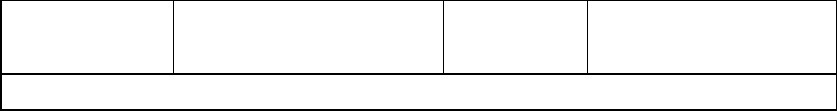
(mobile phone to
headset)*
once
* Subject to mobile support
Factory Reset
You may reset the headset to its default settings. Resetting will also remove the
pairing history of your headset with the mobile phone.
1. Hold the volume key and plug charging cable into the charging socket. The status
indicator will flash Green 3 times.
2. Release the volume key.
3. The status indicator will stay Green again and the headset is reset.
i.Tech Bluetooth headset is designed to work with Bluetooth devices. Due to large
variability between different Bluetooth devices from different manufacturers,
interoperability between the headset and all Bluetooth-enabled products is not
guaranteed.
Troubleshooting
I can hear crackling noise.
To receive the best audio quality, it is recommended to wear your headset on the same
side of the body as your mobile phone.
I can't hear anything in my headset.
• Ensure the headset is turned on and is properly charged.
• Ensure the headset is properly paired with the mobile phone.
• Make sure that the mobile phone is connected with the headset – if it does not
connect, either refer to the mobile phone's Bluetooth menu or by pressing the MFB
once (see “Turning On the Headset” and “Pairing Your Headset with a Mobile
Phone”).
I can't connect my headset with mobile phone.
• Ensure your headset is turned off and is properly charged.
• Ensure the headset is properly paired with your mobile phone.
• Ensure your mobile phone’s Bluetooth feature is activated. Please refer to your
mobile phone user guide for specific instruction.
• Ensure the headset is within ten metres range of your mobile phone and there are
no obstructions, such as walls or other electronic devices in between.
If the above steps do not solve your problem, please recharge the headset and remove
your mobile phone’s battery for a while.
I can’t turn off the headset or the headset does not response
• You may do a “hardware reset” on your headset if you can’t turn it off or it








