Instruction Manual
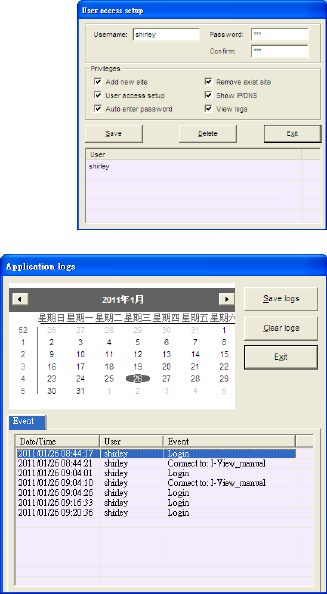
117
User setup:
Step 1. Type user name and password for the authorize user.
Step 2. Select the privileges for the authorized user.
Step 3. Click “Save” to add the authorized user in the
list.
Step 4. Click “Delete” to remove the user from the list.
Step 5. Click “Exit” to leave the setup window.
View Logs:
Step 1. Select the date which the user wants to
view the logs.
Step 2. Click the “Save logs” to save the logs
in the system.
Step 3. Click “Clear logs” to delete the logs.
Step 4. Click “Exit” to leave application logs
window.
Save configuration: Backup the setup
information in the system.
Load configuration: Reload the backup
information.










