Instruction Manual
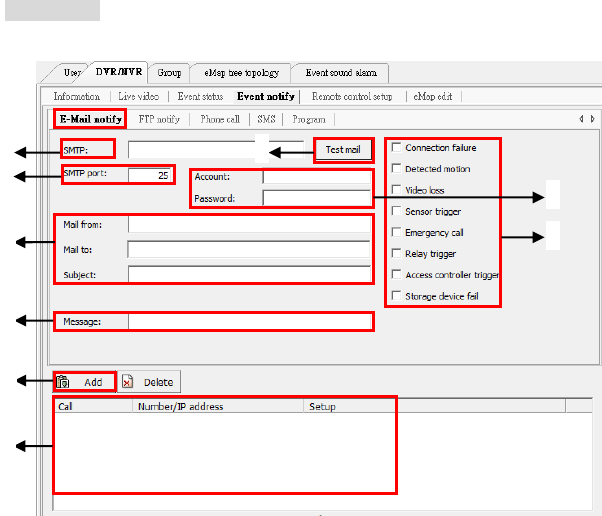
146
Event notify: Set up to “Event notify” when CMS software receives the triggered events.
Email notify:
Section 1: Entry the SNMP of email server.
Section 2: Entry the port of SNMP. The default port number is 25.
Section 3: Entry the email address for “ Mail from “,” Mail to “ and “ Subject”.
Section 4: Entry the “Account“ and “Password” of sender’s email address.
Section 5: Entry the information on the “ Message “ tab which you want to received when the event
is triggered.
Section 6: Check “Events“ Section; which event will send out the email when triggered.
Section 7: Click “Test email” icon to check the setting is correctly.
Section 8: Click “Add” to finished the setting.
Section 9: The setup information will show on the section.
1
2
3
5
8
7
4
6
9










