Instruction Manual
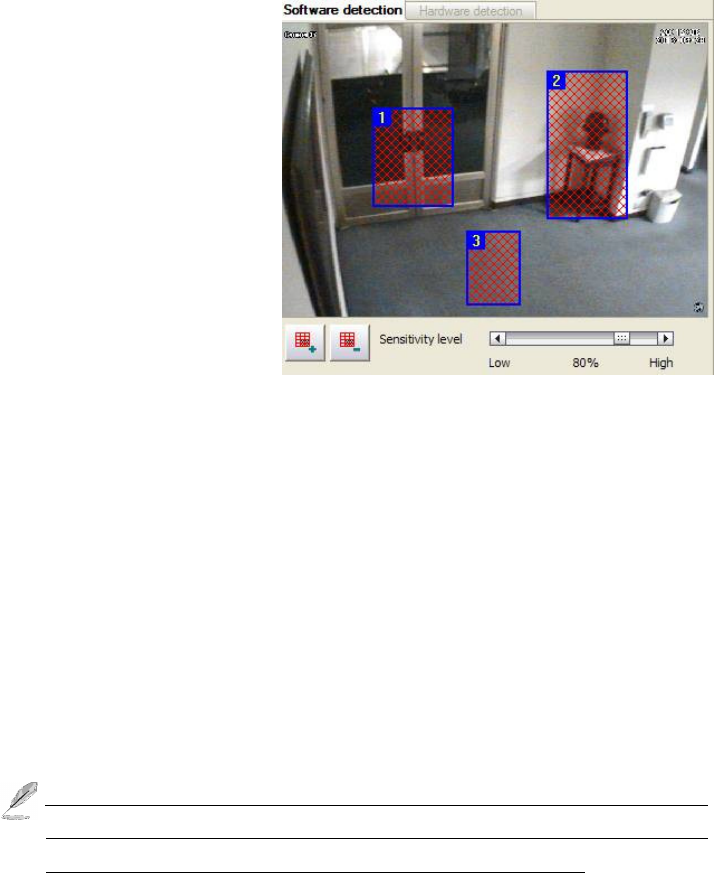
41
Section 5:
The Witness Pro NVR system provides intelligent video detection functions and the description
as below:
Motion setup:
The user will be fine-tuning
how the NVR starts
recording if people or
objects are moving in the
angle of view. To access this
section, simply click
“Motion setup” from
“Select detection” drop bar.
There are “Software
detection” and optional
“Hardware detection”. For hardware motion detection, the user will need to purchase a PCI
I/O board or use the I/O ports f IP camera to connect its existing burglar alarm motion detectors.
The motion setup can only take effect if the user selected “motion triggered recording” from
the recording schedules. (See “Schedule Setup” from “Recording”). The user can verify if you
have properly activated the recording schedule for certain cameras from its number button on the
“Video control panel”. The camera number shall appear as light blue (scheduled to record) or
red (currently recording).
Software Detection – You can select and frame multiple areas in the view of the camera for
software detection. This function will help you save disk space, but it will also produce multiple
false alarms. Consider hardware detection for better performance.
Sensitivity Level –You can adjust the sensitivity of the software motion detection. Simply move
the slider bar to right side for increasing sensitivity level or to the left side for decreasing it.
When you choose a level of motion sensitivity, you shall take into consideration unavoidable
movements. For example, if you have a blowing fan nearby, it may produce some sort of
motions in the video. Adjusting the sensitivity properly will filter out this issue.










