Instruction Manual
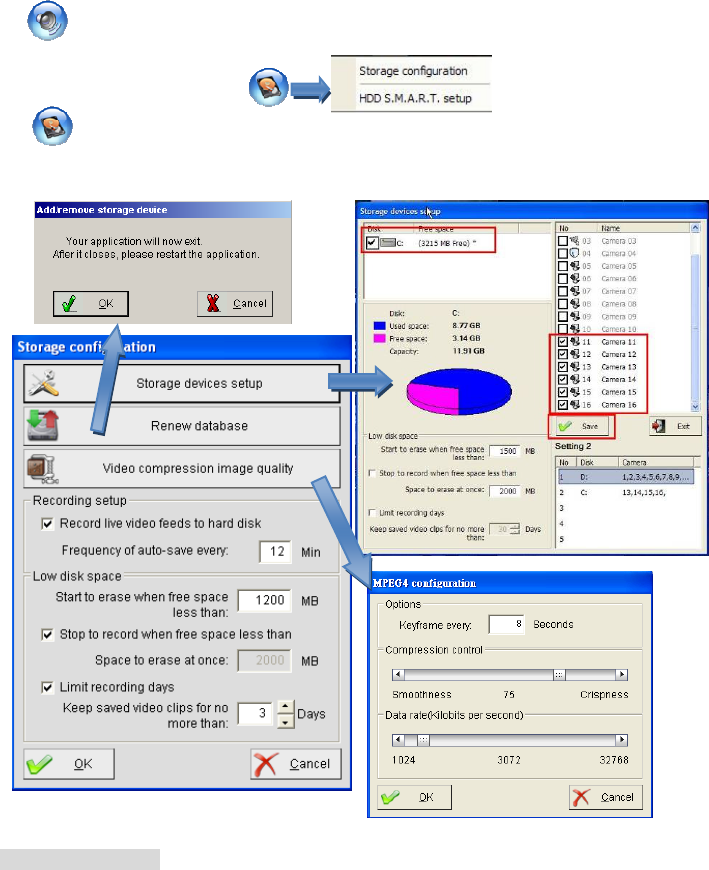
95
4-10. Stop alarm siren
Click “ ” icon to stop alarm and adjust the audio volume or check “Mute”.
4-11. Storage configuration
Click “ ” icon to set up storage and Compression from “Storage configuration setup”. As for
the “ HDD S.M.R.A.T. setup “ function, please refer to Chapter 5.
Function description of Storage configuration:
Storage devices setup: This configuration will allow users to setup particular camera video clips, in
to assign hard drive. To enable this feature, select specified camera (checked), and check which hard
drive wish to store the data, then select “Save” to save the setting. Settings 2 will be display the










