Owner's manual
Table Of Contents
- Cover
- Please Read Before Use
- CAUTION
- CE Marking
- Table of Contents
- Safety Guide
- Caution in Handling
- 1. Overview
- 2. Installation
- 3. Wiring
- 3.1 Basic Structure
- 3.2 Configuration Using a SIO Converter
- 3.3 Configuration Using an Isolated PIO Terminal Block
- 3.4 Configuration Using Both SIO Converter and Isolated PIO Terminal Block
- 3.5 Specifications of I/O Signals
- 3.6 I/O Signals for PIO Pattern 1 [3 Points] (Air Cylinder)
- 3.7 I/O Signals for PIO Pattern 0 [8 Points]
- 3.8 I/O Signals for PIO Pattern 2 [16 Points] (Setting by Zone BoundaryParameters)
- 3.9 I/O Signals for PIO Pattern 3 [16 Points] (Setting in Zone Fields in thePosition Table)
- 3.10 Emergency-Stop Circuit
- 3.11 Extension Cable
- 4. Electrical Specifications
- 5. Data Entry
- 6. Operation in the “3 Points (Air Cylinder)” Mode
- 7. Operation in the “8 Points” and “16 Points” Modes
- 7.1 How to Start
- 7.2 Position Table and Parameter Settings Required for Operation
- 7.3 How to Execute Home Return
- 7.4 Home Return and Movement after Start (16 Points)
- 7.5 Positioning Mode (Back and Forth Movement between Two Points)
- 7.6 Push & Hold Mode
- 7.7 Speed Change during Movement
- 7.8 Operation at Different Acceleration and Deceleration Settings
- 7.9 Pause
- 7.10 Zone Signal
- 7.11 Incremental Moves
- 7.12 Notes on Incremental Mode
- 8. Parameter Settings
- 9. Troubleshooting
- 10. Maintenance and Inspection
- 11. Appendix
- Change History
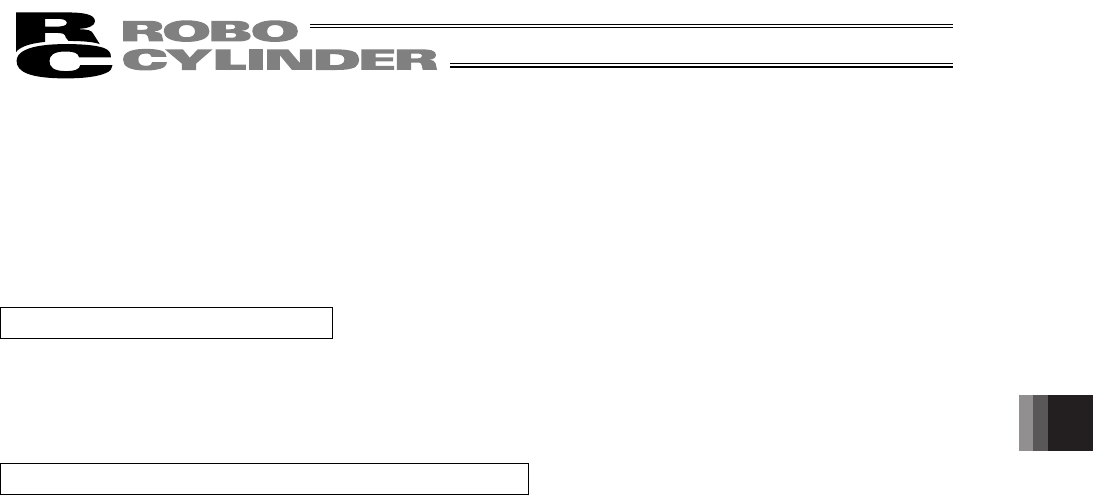
97
6. Operation in the “3 Points (Air Cylinder)” Mode <Practical Operation>
88
6.3 Position Table and Parameter Settings Required for Operation
6.3.1 Test Operation
Immediately after the system has been started, the moving speed can be reduced by the methods specified below to
ensure safety of operators and prevent damage to jigs, etc.
Change the applicable parameters if necessary.
o For details on the setting-change operations, refer to the operation manual for your PC software/teaching pendant.
Safety speed during manual feed
Parameter No. 35 defines the feed speed to be applied when the actuator is moved using a PC/teaching pendant.
The factory setting is “100 mm/s.” Change this value if necessary.
Take note that the maximum speed is 250 mm/s.
Speed override for movement commands from the PLC
You can lower the feed speed to be applied when the actuator is moved by the movement commands to rear end/front
end/intermediate point output from the PLC.
To lower the speed to below the level set in the “Speed” field of the position table, you can use parameter No. 46 to
override the “Speed” field.
Actual moving speed = [Speed set in the position table] x [Value of parameter No. 46] y 100
Example) Value in the “Speed” field of the position table 500 (mm/s)
Value of parameter No. 46 20 (%)
Under the above settings, the actual moving speed becomes 100 mm/s.
The minimum setting unit is “1%,” while the input range is “1 to 100 %.” The factory setting is “100 %.”










