Manual
Table Of Contents
- 1. Overview
- 2. Specifications and Name of Each Part
- 2.1 General Specifications
- 2.2 External Dimensions
- 2.3 Name and Function of Each Part
- [1] Gateway status indicator LEDs
- [2] SIO communication status LEDs
- [3] Mode setting switch
- [4] External port switching input
- [5] Controller communication lines
- [6] DeviceNet communication connector
- [7] Baud-rate setting switches
- [8] Node-address setting switches
- [9] DeviceNet communication status LEDs
- [10] Port switch
- [11] Teaching pendant/PC connector
- [12] Power-supply input
- 3. Installation and Noise Elimination Measures
- 4. Wiring
- 4.1 Overall Configuration
- 4.2 I/O Signals of Gateway Unit
- 4.3 Design of SIO Communication Network (SIO Communication)
- 4.3.1 Wiring
- (1) Basics
- (2) Linking PCON/ACON/SCON controllers via SIO communication
- (3) Linking ERC2-SE controllers via SIO communication
- (4) Linking ERC2-NP/PN controllers via SIO communication
- (5) Wiring the emergency stop (EMG) circuit
- [1] Example of cutting off drive signals
- [2] Example of cutting off motor drive power
- 4.3.2 Axis Number Setting
- 4.3.1 Wiring
- 4.4 How to Connect Teaching Tools When Grounding the Positive Terminal of the 24-V Power Supply
- 5. Overview of DeviceNet
- 6. Address Configuration of Gateway Unit
- 7. Communication Signal Details
- 7.1 Overview of Communication Signal Timings
- 7.2 Communication Signals and Operation Timings
- (1) Controller ready (PWR)
- (2) Emergency stop (EMGS)
- (3) Alarm (ALM)
- (4) Reset (RES)
- (5) Pause (STP)
- (6) Moving (MOVE)
- (7) Servo ON command (SON)
- (8) Home return command (HOME)
- (9) Positioning start (CSTR)
- (10) Position complete (PEND)
- (11) Command position number (PC1 to PC512)
- (12) Completed position number (PM1 to PM256)
- (13) Zone (PZONE, ZONE1, ZONE2)
- (14) Jog + command/jog- command (JOG+/JOG-)
- (15) Jog/inching switching (JISL)
- (16) Teaching mode command (MOD)
- (17) Position data read command (PWRT)
- (18) Forced brake release (BKRL)
- 7.3 Basic Operation Timings
- 7.4 Command Transmission
- 8. Network System Building Procedure
- 8.1 Procedure
- 8.2 Settings for Controller Communication
- 8.3 Setting the Gateway Unit and PLC Master
- 8.4 Assigning the Master PLC Address by Free Assignment
- 8.5 Assigning the Master PLC Address by Fixed Assignment
- 9. Example of DeviceNet Operation
- 10. Troubleshooting
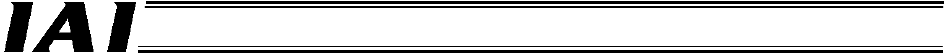
125
DeviceNet Gateway
10.2 Failure Diagnosis
Failure conditions are classified into the following three types:
a. Gateway Unit (CPU or power supply) error
b. DeviceNet communication error
c. ROBO Cylinder controller error
10.2.1 Gateway Unit (CPU or Power Supply) Error
If the Gateway status indicator LED RUN (green) turns off G.ER (red) turns on while the specified power is
supplied, the Gateway Unit is experiencing a control error.
Check the power-supply voltage of the Gateway Unit. If the specified power is supplied, turn off the
power, and then turn it back on. If the RUN (green) LED still remains unlit or G.ER (red) LED turns on
again, contact IAI.
10.2.2 DeviceNet Communication Error
If a DeviceNet communication error occurs, the C.ER (red) LED indicating the gateway status comes on.
For details, refer to 10.2.4, “Troubleshooting for DeviceNet Communication.”
10.2.3 ROBO Cylinder Controller Communication Error
If a ROBO Cylinder controller communication error occurs, the T.ER (red) LED indicating the gateway
status comes on.
The communication status can also be checked using the TxD (green) and RxD (green) LEDs.
For details, refer to [2], “SIO communication status LEDs” in 2.3, “Name and Function of Each Part.”
Check the following items:
[1] Check if the communication lines are wired correctly.
• Is the cable connected to the e-CON connector of the recommended size or equivalent?
Wires whose outer sheath diameter is outside the range of AWG22 1.35 to 1.60 cannot be
connected.
Incomplete pressure-welding may still cause poor contact even when there is electrical continuity.
• Were the wires stripped when wiring to the e-CON connector?
If the wires are stripped and pressure-welded, they may short inside the connector.
Check for short-circuiting.
• Was the pressure-welding part slanted during pressure-welding?
If the pressure-welding part was not kept level during pressure-welding, poor contact is also a
possibility.
Check for electrical continuity. Note that poor contact may still occur even when there is electrical
continuity.
If “T.ER” comes on, check the LNK signal, which is a PLC status signal, to identify the axis whose
link connector turns OFF, and then check the wirings and connector connections up to that point.
• If “T.ER” still comes on even when no problem was found in the above checks, use an
oscilloscope, etc., to check the voltage waveform between the controller’s SGA and SGB that
cannot be linked, to check for noise and also check the voltage. The output voltage from the
Gateway Unit is approx. 10 V. Although the voltage drops slightly as the distance increases, poor
contact is suspected if the voltage is significantly lower. When you contact IAI for this problem,
send us the voltage waveform data of the oscilloscope or a photograph of the oscilloscope
screen.










