Manual
Table Of Contents
- 1. Overview
- 2. Specifications and Name of Each Part
- 2.1 General Specifications
- 2.2 External Dimensions
- 2.3 Name and Function of Each Part
- [1] Gateway status indicator LEDs
- [2] SIO communication status LEDs
- [3] Mode setting switch
- [4] External port switching input
- [5] Controller communication lines
- [6] DeviceNet communication connector
- [7] Baud-rate setting switches
- [8] Node-address setting switches
- [9] DeviceNet communication status LEDs
- [10] Port switch
- [11] Teaching pendant/PC connector
- [12] Power-supply input
- 3. Installation and Noise Elimination Measures
- 4. Wiring
- 4.1 Overall Configuration
- 4.2 I/O Signals of Gateway Unit
- 4.3 Design of SIO Communication Network (SIO Communication)
- 4.3.1 Wiring
- (1) Basics
- (2) Linking PCON/ACON/SCON controllers via SIO communication
- (3) Linking ERC2-SE controllers via SIO communication
- (4) Linking ERC2-NP/PN controllers via SIO communication
- (5) Wiring the emergency stop (EMG) circuit
- [1] Example of cutting off drive signals
- [2] Example of cutting off motor drive power
- 4.3.2 Axis Number Setting
- 4.3.1 Wiring
- 4.4 How to Connect Teaching Tools When Grounding the Positive Terminal of the 24-V Power Supply
- 5. Overview of DeviceNet
- 6. Address Configuration of Gateway Unit
- 7. Communication Signal Details
- 7.1 Overview of Communication Signal Timings
- 7.2 Communication Signals and Operation Timings
- (1) Controller ready (PWR)
- (2) Emergency stop (EMGS)
- (3) Alarm (ALM)
- (4) Reset (RES)
- (5) Pause (STP)
- (6) Moving (MOVE)
- (7) Servo ON command (SON)
- (8) Home return command (HOME)
- (9) Positioning start (CSTR)
- (10) Position complete (PEND)
- (11) Command position number (PC1 to PC512)
- (12) Completed position number (PM1 to PM256)
- (13) Zone (PZONE, ZONE1, ZONE2)
- (14) Jog + command/jog- command (JOG+/JOG-)
- (15) Jog/inching switching (JISL)
- (16) Teaching mode command (MOD)
- (17) Position data read command (PWRT)
- (18) Forced brake release (BKRL)
- 7.3 Basic Operation Timings
- 7.4 Command Transmission
- 8. Network System Building Procedure
- 8.1 Procedure
- 8.2 Settings for Controller Communication
- 8.3 Setting the Gateway Unit and PLC Master
- 8.4 Assigning the Master PLC Address by Free Assignment
- 8.5 Assigning the Master PLC Address by Fixed Assignment
- 9. Example of DeviceNet Operation
- 10. Troubleshooting
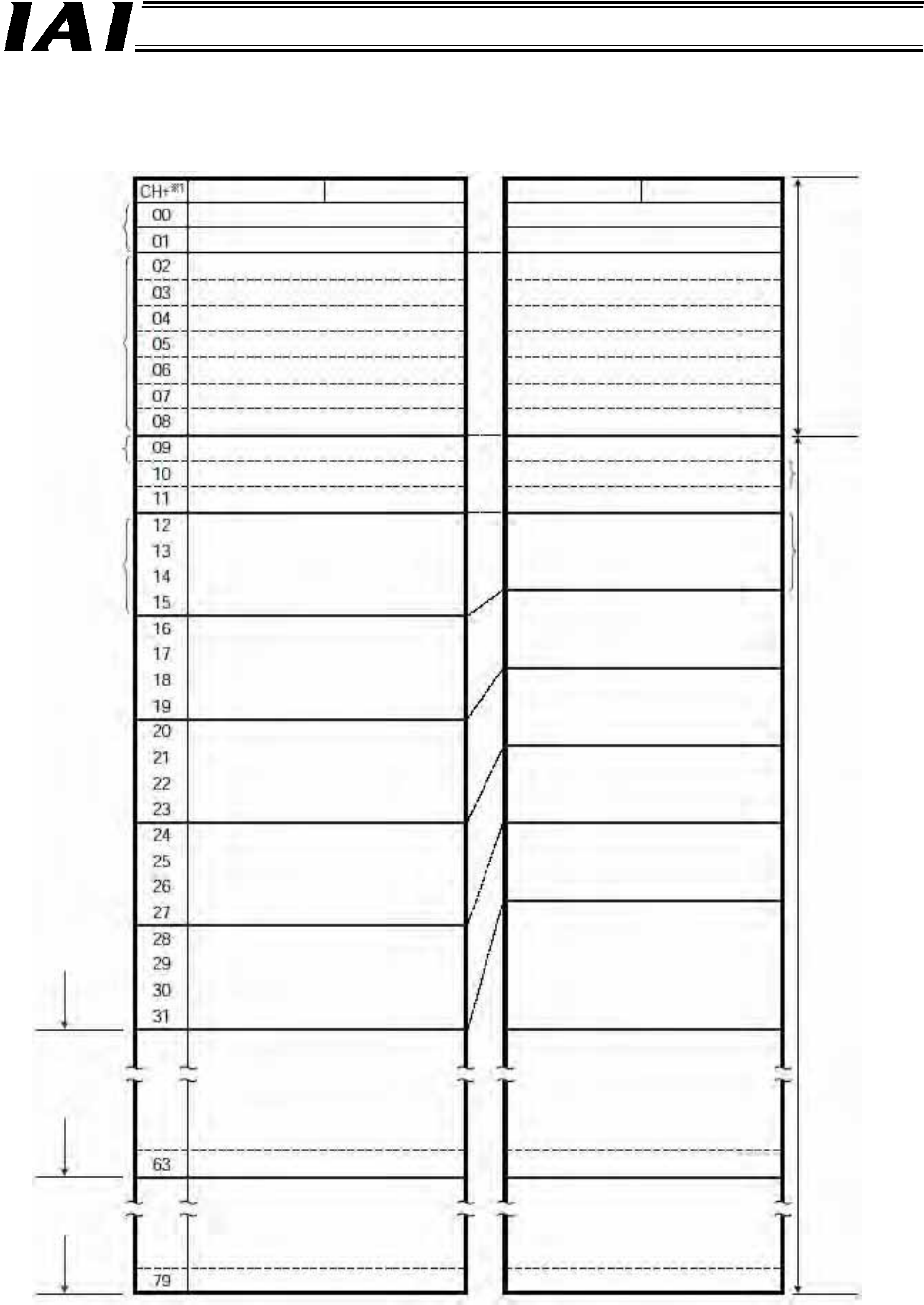
60
DeviceNet Gateway
Output from PLC ⇒ Gateway Unit
⇒ Input to each axis
Output from each axis ⇒ Gateway Unit
⇒ Input to PLC
Gateway control signal 0
Gateway control signal 1
Gateway status signal 0
Gateway status signal 1
Cannot be used.
b15 Upper byte b8 b15 Upper byte b8
b7 Lower byte b0 b7 Lower byte b0
Fixed
areas
1 word
1 word
4 words
3 words
A
reas for
each axis
Small mode
(32 words)
Request command
Data 0
Data 1
Data 2
Data 3
Data 4
Data 5
Positioner operation axis (0) control signal
Positioner operation axis (1) control signal
Positioner operation axis (2) control signal
Simple direct operation axis (3)
*2
control signal
Simple direct operation axis
(3) status signa
Response command
Data 0
Data 1
Data 2
Data 3
Data 4
Data 5
Positioner operation axis (0) status signal
Positioner operation axis (1) status signal
Positioner operation axis (2) status signal
Simple direct operation axis (4)
control signal
Simple direct operation axis (5)
control signal
Simple direct operation axis (6)
control signal
Simple direct operation axis (7)
control signal
Simple direct operation axis
(4) status signa
Simple direct operation axis
(5) status signa
Simple direct operation axis
(6) status signa
Simple direct operation axis
(7) status signa
Middle mode
(64 words)
Large mode
(80 words)
Gateway
control area
Command
I/O area
Example of Address Configuration
*1 The values in the “CH+” column indicate relative channel numbers counted from the first
Gateway channel.
*2 The values in parentheses indicate axis numbers on the SIO communication network.










