user manual
Table Of Contents
- Safety information
- Chapter 1. General information
- Chapter 2. Server setup road map
- Chapter 3. Product overview
- Chapter 4. Turning on and turning off the server
- Chapter 5. Configuring the server
- Chapter 6. Installing, removing, or replacing hardware
- Guidelines
- Removing the server cover
- Removing and reinstalling the front bezel
- Installing, removing, or replacing hardware
- Installing or removing a memory module
- Installing or removing a PCI card
- Installing or removing the Ethernet card
- Installing or removing the RAID card
- Installing or removing the ThinkServer 9240-8i RAID 5 Upgrade Key
- Installing or removing the ThinkServer SATA Software RAID 5 Key
- Installing or removing the ThinkServer iKVM Remote Management Module
- Installing or removing the TPM module
- Installing or removing the DIT module
- Installing or replacing an optical drive
- Installing or replacing a hot-swap hard disk drive
- Removing or installing a non-hot-swap hard disk drive
- Replacing the hot-swap hard disk drive backplane
- Replacing the non-hot-swap power supply assembly
- Replacing a hot-swap redundant power supply module
- Replacing the power distribution board and cage assembly
- Replacing the front panel board assembly
- Replacing the front system fan
- Replacing the rear system fan
- Replacing the heat sink and fan assembly
- Replacing the microprocessor
- Replacing the system board battery
- Completing the parts replacement
- Chapter 7. Troubleshooting and diagnostics
- Chapter 8. Getting information, help, and service
- Appendix A. Notices
- Index
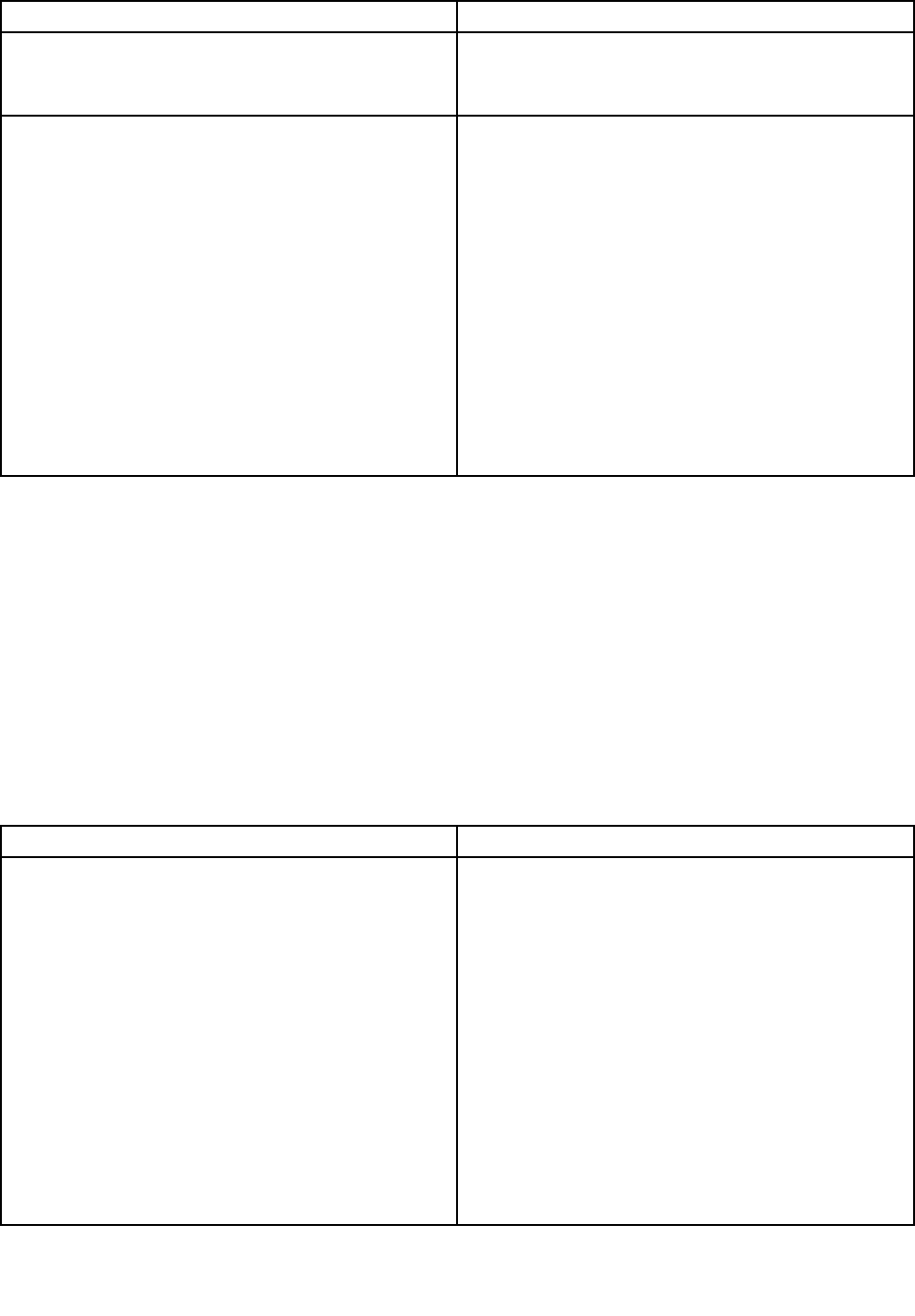
Symptom
Action
5.Replacetheopticaldrive.
6.(Trainedservicetechnicianonly)Replacethesystem
board.
Adiscisnotworkingcorrectly.1.Makesurethatthediscisintheopticaldrivewiththe
shinysidefacingdown.
2.Makesurethatthediscsurfaceiscleanandnot
scratched.
3.Checkthediscorpackageforregionalcoding.You
mightneedtopurchaseadiscwithcodingforthe
regionwhereyouareusingtheproduct.
4.Restartthediscplayerprogram.
5.Restarttheserver.
6.Runanyopticaldrivediagnosticprogramsifyou
have.
7.Reinstalltheopticaldriveandreconnectcables.
8.Replacethesignalcablefortheopticaldrive.
9.Replacetheopticaldrive.
Harddiskdriveproblems
Followthesuggestedactionsforthecorrespondingsymptomintheorderinwhichtheyarelisteduntilthe
problemissolved.Ifnoneoftheseactionssolvetheproblem,see“Troubleshootingprocedure”onpage
167
forthesubsequentstepsyoushouldcheckafterusingtheinformationinthistopic.Iftheproblem
cannotbesolvedbyyourself,seektechnicalassistance.SeeChapter8“Gettinginformation,help,and
service”onpage175.
Notes:
1.Ifyouareinstructedtoremove,install,orreplaceanyCRUs,refertotherelatedprocedureinChapter6
“Installing,removing,orreplacinghardware”onpage83
.
2.Iftheservermodelcomeswithhot-swapharddiskdrives,thestatusLEDsoneachhot-swapharddisk
drivehelpyoueasilyidentifyaproblem.See“Hot-swapharddiskdrivestatusLEDs”onpage32.
Symptom
Action
Anewlyinstallednon-hot-swapharddiskdriveisnot
recognized.
1.Makesurethat:
•Thesignalcableandconnectorarenotdamaged.
•Thenon-hot-swapharddiskdriveissecurely
connectedtothecorrectSATAconnectoronthe
systemboardandtheSATAconnectorisenabled
intheSetupUtilityprogram.See“UsingtheSetup
Utilityprogram”onpage55.
•Allcablesandjumpers(ifany)areinstalled
correctly.
2.Runanydiagnosticprogramstotesttheharddisk
drive.
3.Reinstallthenon-hot-swapharddiskdriveand
reconnectcables.
4.Replacethesignalcableforthenon-hot-swaphard
diskdrive.
170ThinkServerUserGuide










