User's Manual
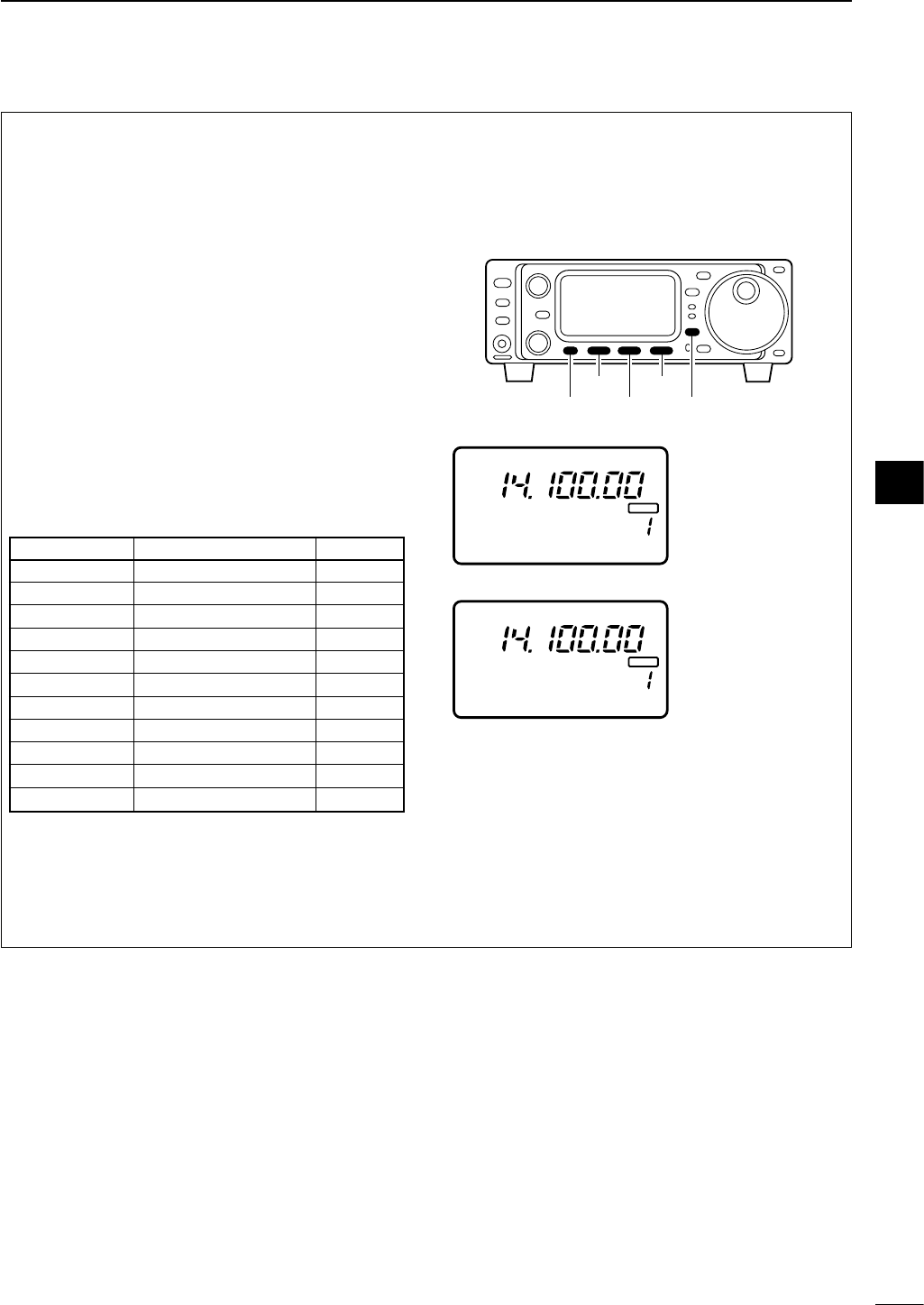
22
3
BASIC OPERATION
• Quick band change function
The quick band change function automatically stores
the last frequency and mode used for each band in a
band stacking register. This is convenient for contest
operation, etc. The tables below show the quick band
change default settings for each band.
q Select S3.
• Push [DISPLAY] once or twice to select S.
• Push [MENU] one or more times to select S3.
w Push [F-1], [F-2] or [F-3] to select a band stacking
register.
•The default settings for [F-1], [F-2], [F-3] are 7, 14, 21
MHz bands, respectively.
e To change the settings for [F-1], [F-2] or [F-3] from
their defaults, push [F-1], [F-2] or [F-3] for 1 sec.
one or more times to until the desired band ap-
pears in the display above the corresponding
switch.
•The last-used frequency and mode for the selected
band are displayed.
*
1
1.83000 MHz for Italy version (#10, #20).
*
2
50 MHz band is not available for some version.
*
3
General refers to the general coverage receiver (GEN in
the display) and the range varies according to version.
BLANK
CH
VFO A
S1
5379204060dB
USB
S3
7
GEN
21
P
O
5
10
Display shows [F-2]
has been changed
from its default of the
14 MHz band to the
general receiver band.
BLANK
CH
VFO A
S1
5379204060dB
USB
S3
7
14
21
P
O
5
10
Display shows the
default bands for the
quick band change
function.
[DISPLAY][F-2][MENU]
[F-3][F-1]
BAND FREQUENCY MODE
1.9 MHz 1.90000 MHz*
1
CW
3.5 MHz 3.55000 MHz LSB
7 MHz 7.05000 MHz LSB
10 MHz 10.12000 MHz CW
14 MHz 14.10000 MHz USB
18 MHz 18.10000 MHz USB
21 MHz 21.20000 MHz USB
24 MHz 24.95000 MHz USB
28 MHz 28.50000 MHz USB
50 MHz*
2
50.10000 MHz USB
General*
3
15.00000 MHz USB
3










