Operation Manual
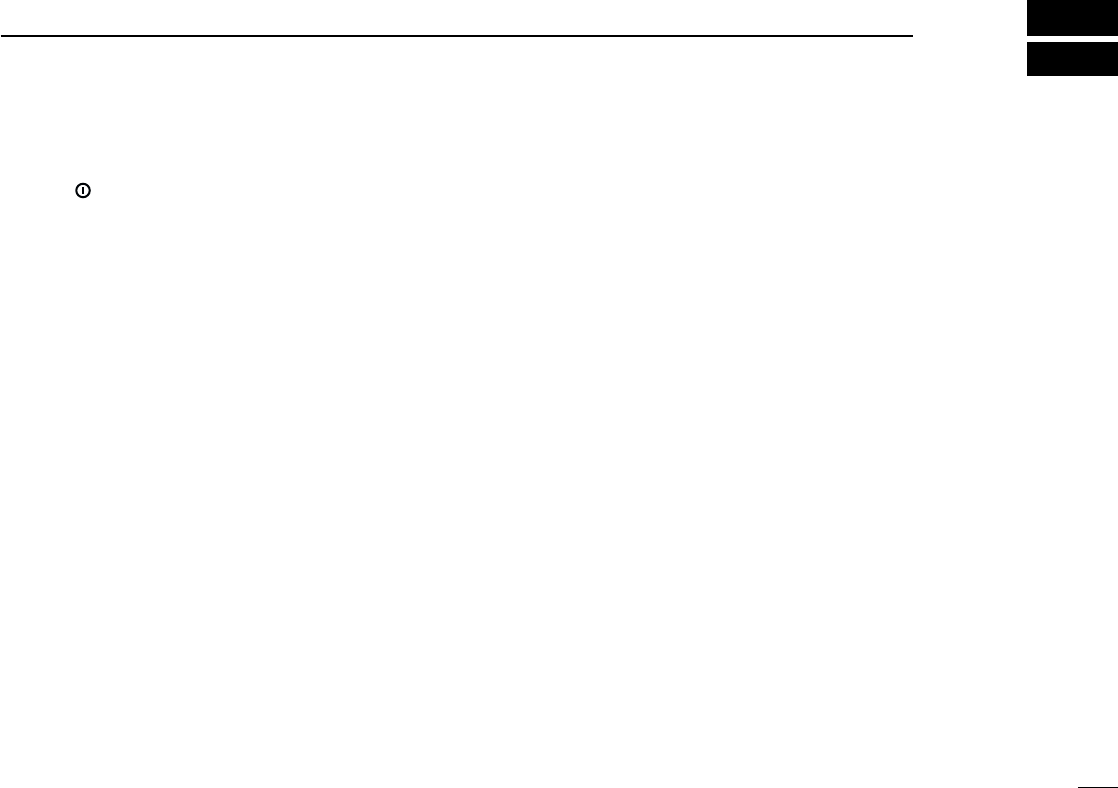
7
2
OPERATION
■ Turning power on
➀ Push [ ] to turn power on.
• A power-up alert tone sounds for about 1 sec. and an opening
message may appear.
➁ If the transceiver is programmed with a startup password,
input the code from the keypad as instructed by your sys-
tem operator.
➂ When the password prompt does not clear after inputting
the code, you may have input the code incorrectly. In such
a case, turn power off, then on again.
■ Channel selection
The method for selecting channels may differ according to
your system.
NON-BANK TYPE:
Push the
[CH UP]/[CH DN] keys to select the desired operat-
ing channel, in sequence or;
push one of the digit keys on the keypad to select a channel
directly.
BANK TYPE:
➀ Push [BK S], then push [CH UP]/[CH DN] to select the de-
sired bank number; or
Push [BD UP] or [BK DN] if the transceiver has these keys.
➁ Push [CH UP]/[CH DN] to select the desired channel in the
selected bank.
AUTOMATIC SCAN TYPE:
Channel setting is not necessary for this type. When turning
the power ON, the transceiver automatically starts scanning.
Scanning stops when receiving a call or taking the micro-
phone off from the microphone hanger.
IC-F1610_F2610.qxd 03.3.7 16:29 Page 7 (1,1)










