Operation Manual
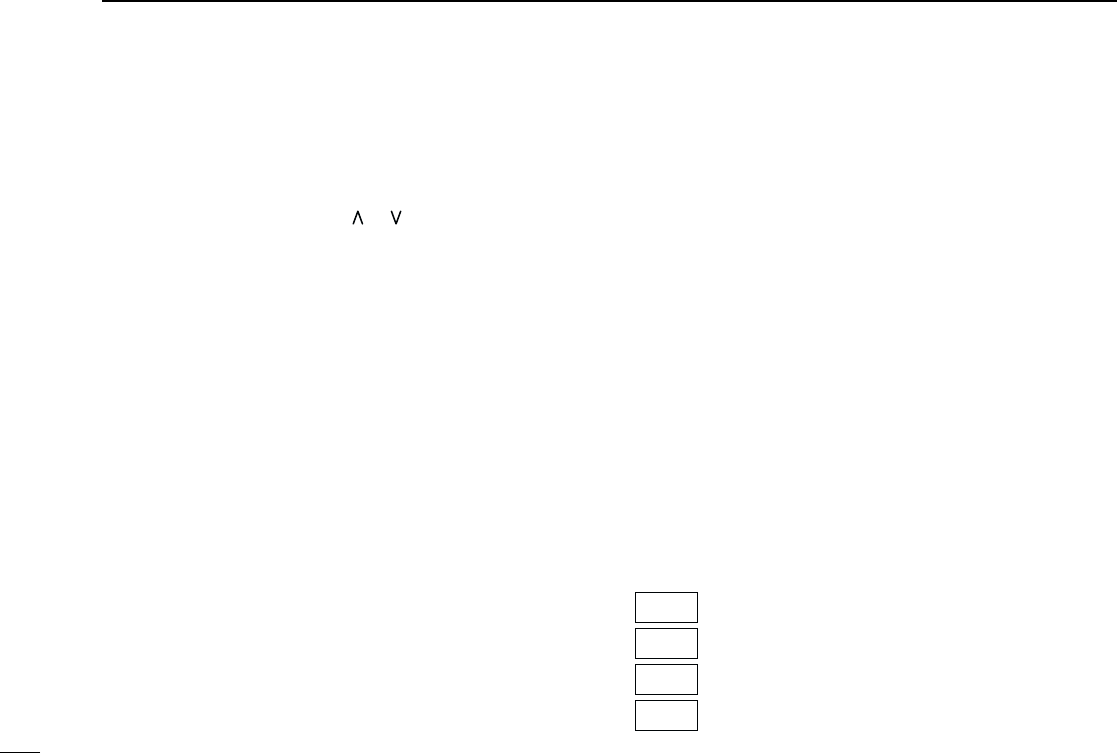
2
1
PANEL DESCRIPTION
VOLUME CONTROL
Adjusts the audio output
• Minimum audio level (when setting control maximum counter clock-
wise) is pre-programmed.
CHANNEL UP/DOWN KEYS [ ]/[ ]([CH UP]/[CH DN])
Push to select an operating channel.
• Can be programmed for one of several functions by your dealer.
POWER SWITCH
Turns the power on and off.
• The following functions are available at power on as options:
➥ Automatic scan start
➥ Password prompt
KEYPAD
The keypad allows you to enter digits to:
➥ Select memory channels
➥ Select tone channels
➥ Select DTMF codes (during transmit)
➥ Set SmarTrunk II™ codes
MICROPHONE CONNECTOR
Connects the supplied microphone or optional DTMF micro-
phone for SmarTrunk II™ operation.
NEVER connect other microphones. The pin assignments
may be different and the transceiver may be damaged.
MICROPHONE
The supplied microphone has a PTT switch and a cradle. The
following functions are available when the microphone is
taken off the cradle or put back on hook:
➥ Automatic scan start when putting on hook
➥ Automatic priority channel selection when taken off hook
➥ Set to ‘inaudible’ (mute condition) when putting on hook
➥ Set to ‘audible’ (unmute condition) when taken off hook
■ Programmable keys
The following functions can be assigned to the programmable
function keys. Assigned function names can be affixed to the
corresponding keys using the supplied stickers*.
*Some functions do not have supplied stickers.
D Programmable functions with supplied
stickers
MEMORY CHANNEL KEYS
Select a memory channel directly.
MR–1
MR–2
MR–3
MR–4
IC-F1610_F2610.qxd 03.3.7 16:29 Page 2 (1,1)










