Operation Manual
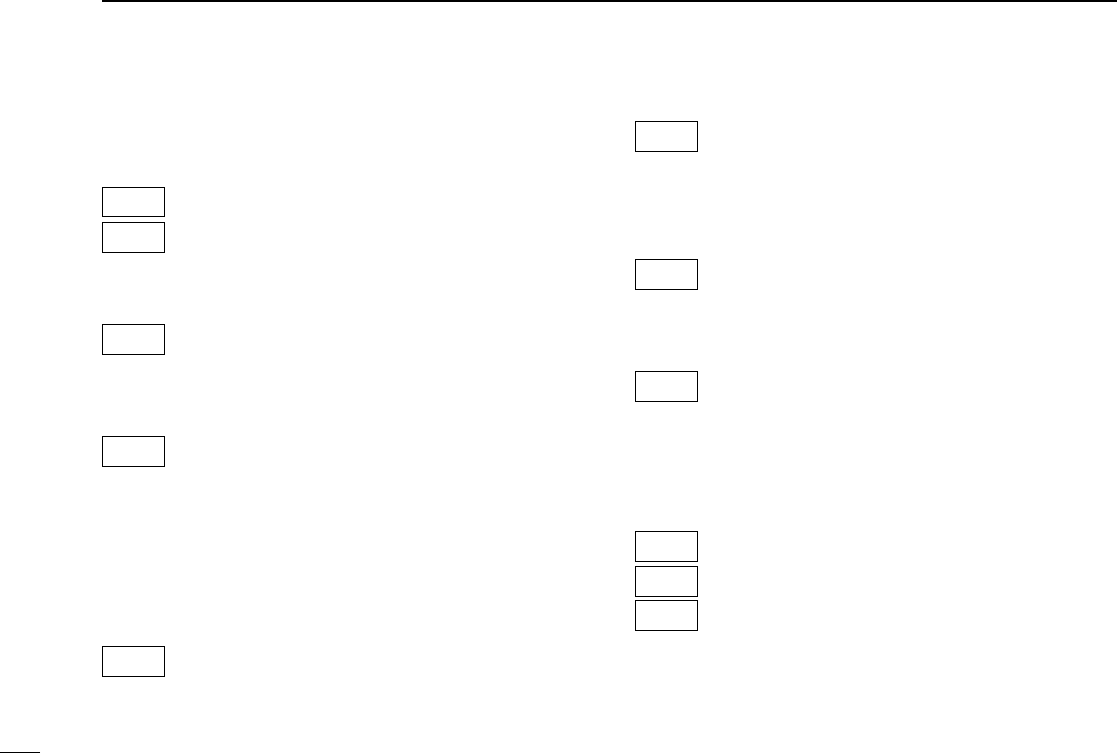
4
1
PANEL DESCRIPTION
the following:
[CALL] (incl. CAL A and CAL B), [MONI] and [EMER] keys.
OUTPUT POWER SELECTION KEYS
Select the transmit output power temporarily or per-
manently, depending on the pre-setting.
• Ask your dealer or system operator for the output power
level for each selection.
BEEP KEY
Push to toggle beep tones on and off.
• These are the confirmation beep tones that by default are
emitted each time a key is pushed.
LIGHT KEY
Push to select the keypad and LCD backlighting
condition.
ON : Turns backlighting on continously.
OFF : Turns backlighting off.
AUTO : Turns backlighting on or off depending on the ACC
socket pin 1 voltage.
ON: low (0 V) OFF: high (12 V)
CONTINUOUS TONE CHANNEL ENTRY KEY
Push this key, then input a continous tone memory
channel number via the keypad to change the tone
frequency.
TALK AROUND KEY
Toggles the talk around function on and off.
• The talk around function equalizes the transmit frequency
to the receive frequency for mobile-to-mobile communi-
cation.
WIDE/NARROW KEY
Push [W/N] to toggle the bandwidth between wide
and narrow operation.
• This function is available for wide/narrow transceiver versions only.
DTMF CHANNEL SELECT KEY
➥ Push this key to select a DTMF channel.
• Push this key, then select the desired DTMF channel
using the [CH UP]/[CH DN] keys.
➥ Push and hold this key to transmit the selected DTMF
code.
CALL KEYS
Transmit a 5-tone call.
• Call transmission is necessary before you call another
station, depending on your signalling system.
• The [CAL A] and/or [CAL B] keys may be available when
your system employs selective ‘Individual/Group’ calls.
Ask your system operator which call is assigned to each
key.
LOW1
LOW2
BEEP
LITE
TONE
TA
W/N
DTMF
CALL
CAL A
CAL B
IC-F1610_F2610.qxd 03.3.7 16:29 Page 4 (1,1)










