Operation Manual
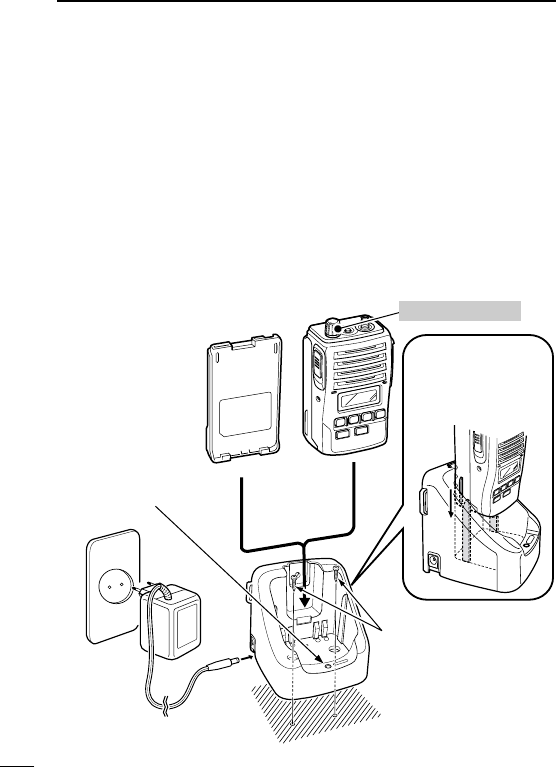
37
5
BATTERY CHARGING
■ Optional battery chargers
ï Regular charging with the BC-152
q Attach the BC-152 to a flat surface, such as a desk, if desired.
w Connect the AC adapter (BC-147E) as shown below.
e Insert the battery pack with/without the transceiver into the
charger.
• The charge indicator lights green.
r Charge the battery pack approx. 9–10 hours, depending on the
remaining power condition.
• The charge indicator goes off when charging is complete.
Charge indica-
tor lights green
while charging.
BC-152
Supplied screws
Ensure sides of the
battery pack are cor-
rectly aligned with
the charger groves.
AC adapter;
BC-147E
(Purchase
separately)
Battery pack
Transceiver
Turn power OFF
IC-F51_F61 BIIS-3.qxd 06.3.24 1:45 PM Page 37 (1,1)










