User Manual
Table Of Contents
- Front cover
- IMPORTANT
- FEATURES
- EXPLICIT DEFINITIONS
- IN CASE OF EMERGENCY
- PRECAUTIONS
- RECOMMENDATION
- INFORMATION
- DISPOSAL
- COUNTRY CODE LIST
- TABLE OF CONTENTS
- 1. OPERATING RULES
- 2. SUPPLIED ACCESSORIES AND ATTACHMENTS
- 3. PANEL DESCRIPTION
- 4. PREPARATIONS
- 5. BASIC OPERATIONS
- 6. SCAN
- 7. DUALWATCH/TRI-WATCH
- 8. DSC OPERATION
- 9. OTHER FUNCTIONS
- 10. MENU SCREEN
- 11. BATTERY CHARGING
- 12. OPTIONAL SPEAKER MICROPHONE
- 13. TROUBLESHOOTING
- 14. SPECIFICATIONS AND OPTIONS
- 15. CHANNEL LIST
- 16. SAFETY TRAINING INFORMATION
- INDEX
- Back cover
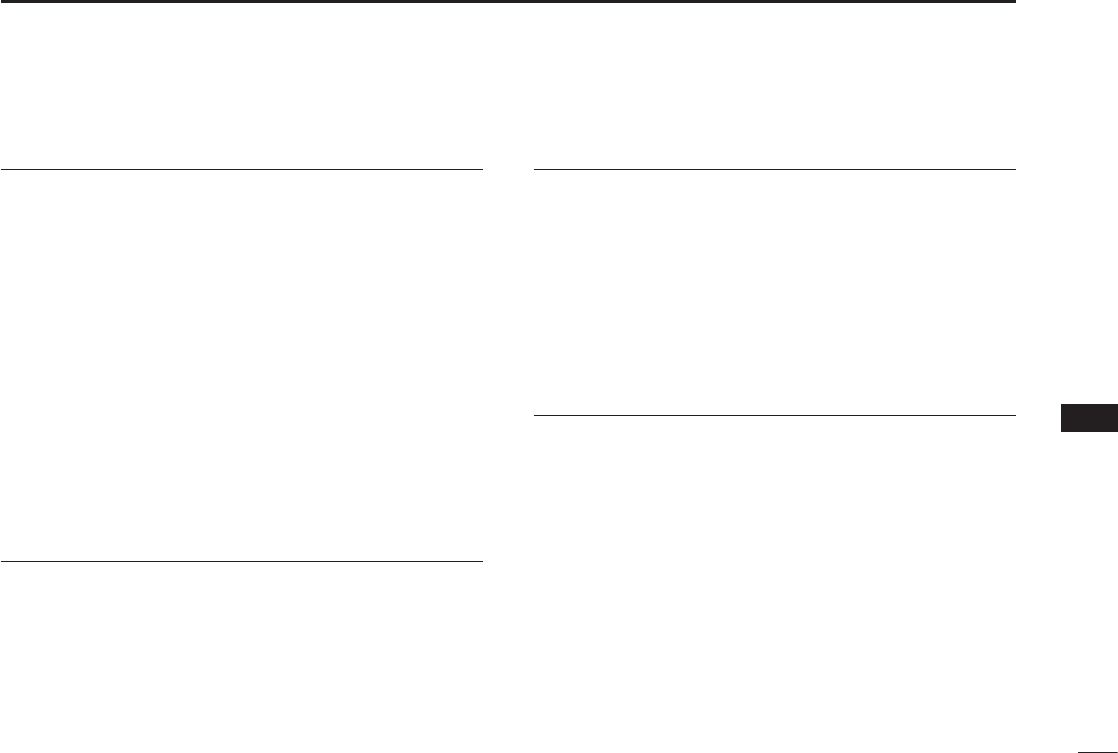
56
10
MENUSCREEN
1
2
3
4
5
6
7
8
9
10
11
12
13
14
15
16
Noise Cancel (Default: Off)
TheNoiseCancelfunctionreducesrandomnoise
components in the received or transmitted signal. Set the
functionforbothreceivingandtransmitting.
RX
• Off: TheNoiseCancelfunctionisOFF.
• 1: Reducesrandomnoisecomponentsinthereceived
signal to approximately one half.
• 2: Reducesrandomnoisecomponentsinthereceived
signal to approximately one third.
• 3: Reducesrandomnoisecomponentsinthereceived
signal to approximately one tenth.
TX
• On: Reducesrandomnoisecomponentsinthetransmitted
signal to approximately one third.
• Off: TheNoiseCancelfunctionisOFF.
Call Chancel (Default: —)
YoucanchangeyourCallchannel.Thedefaultsetting
differs, depending on the transceiver version.
LSee page 13 for details.
FAV Settings
You can set all channels as Favorite channels, clear all
settings, or reset to default. By default, some channels
are preset. The Favorite channels differ, depending on the
transceiver version.
• Set All Channels:
Sets all channels as Favorite channels.
• Clear All Channels:ClearsallFavoritechannels.
• Set default: ResetsFavoritechannelstothe
default.
LSeepage17fordetails.
RT Indicator (Default: On)
SelectwhetherornottodisplaytheRadioTelephone
indicator(RT)whileintheRTmode.Thisindicatesthatwhile
RTisdisplayed,youcanmakeavoicecommunication,
exceptforaDSCcall.
• On: TheRTindicatorisdisplayed.
• Off: TheRTindicatorisnotdisplayed.
LWhen“On”isselected,“STBY”isdisplayedwhileinthestandby
mode,and“DSC”isdisplayedwhileintheDSCmode.










