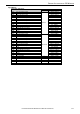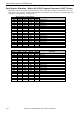Instruction Manual
CONFIGURING PID MODULE USING WINDLDR
6-2 FC5A MicroSmart PID Module User’s Manual FC9Y-B1283
3. Download Dialog Box
From the WindLDR menu bar, select Online > Download. The Download dialog box will be opened.
Click the check box on the left of Write PID Module parameters after download and click OK button.
The user program will be downloaded. After downloading the user program, the PID module parameters
will be automatically written to the data registers in the CPU module and the PID module connected to
the CPU module.
Note: The CPU module and the connected PID module exchange data through the allocated data registers in the CPU
module. In order for the CPU module to communicate with the PID Module, it is required that the user program be
downloaded to the CPU module after configuring the PID Module in the Expansion Modules Configuration dialog box. In
order for the PID module to operate, it is required that the parameters be written to the data registers in the CPU module
and the PID module.