Instruction Manual
Table Of Contents
- 1 Introduction
- 2 Unpacking
- 3 Connectors
- 3.1 Peripheral Interface Connectors
- 3.2 Internal Peripheral Connectors
- 3.2.1 12V / 5V Power Connector
- 3.2.2 ATX Power Supply Enable Connector
- 3.2.3 Audio Kit Connector
- 3.2.4 Battery Connector
- 3.2.5 CompactFlash® Connector
- 3.2.6 Fan Connector
- 3.2.7 Digital I/O Connector
- 3.2.8 Keyboard/Mouse Connector
- 3.2.9 LAN Connector
- 3.2.10 LCD Inverter Connector
- 3.2.11 LED and +5V Output Connector
- 3.2.12 PCI-104 Connector
- 3.2.13 Power Button Connector
- 3.2.14 Reset Button Connector
- 3.2.15 RS-232 Serial Port Connectors
- 3.2.16 RS-422/485 Serial Port Connector
- 3.2.17 LVDS LCD Connector
- 3.2.18 SATA Drive Connector
- 3.2.19 SPI Flash Connector
- 3.2.20 USB Connector
- 3.2.21 VGA Connector
- 4 Installation
- 5 BIOS
- A BIOS Options
- B Terminology
- C Watchdog Timer
- D Hazardous Materials Disclosure
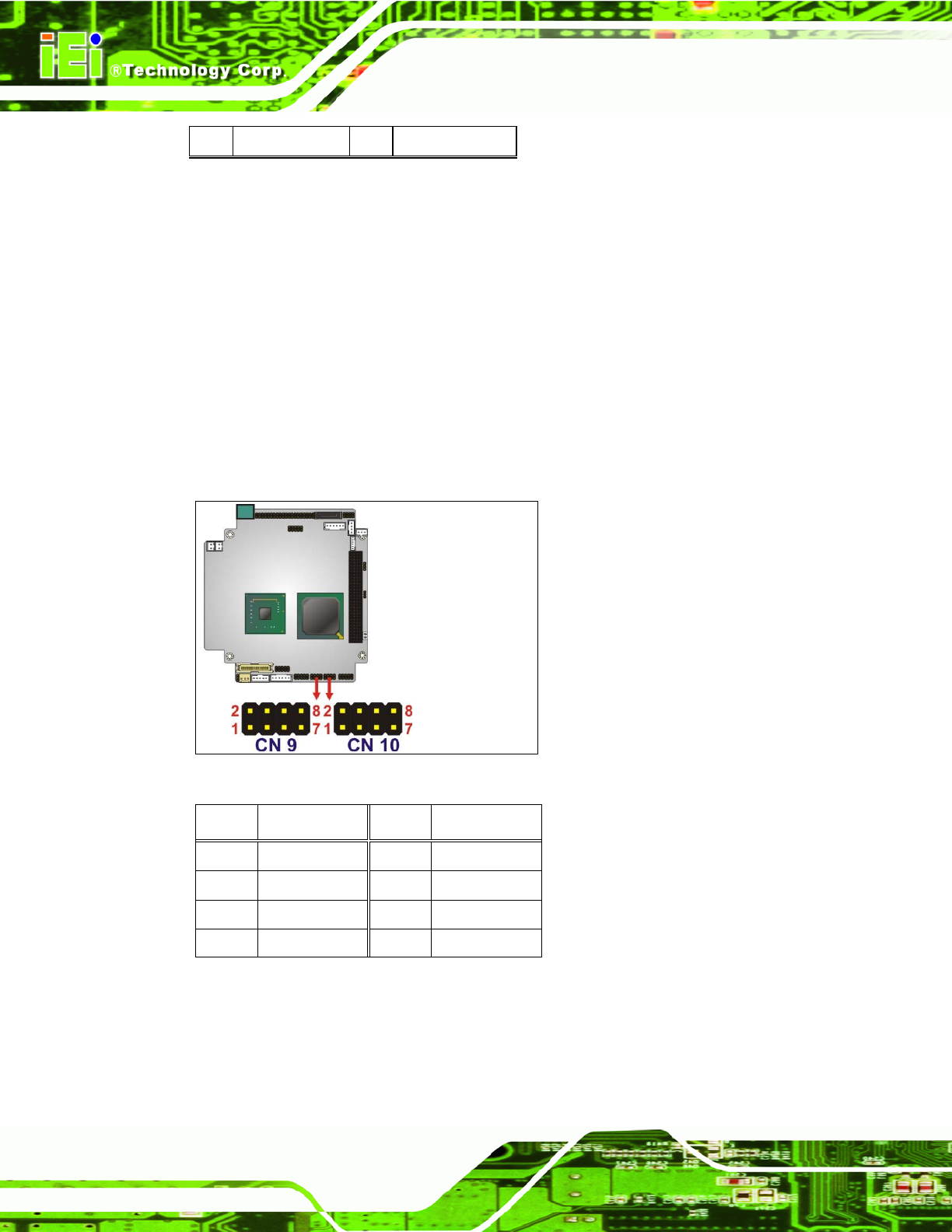
PM-945GSE-N270 User Manual
Page 50
PIN DESCRIPTION PIN
DESCRIPTION
Table 3-20: SPI Flash Connector
3.2.20 USB Connector
CN Label:
CN9 and CN10
CN Type:
8-pin header (2x4)
CN Location:
See Figure 3-22
CN Pinou
ts:
See Table 3-21
The 2x4 USB
pin connectors provide connectivity to USB 2.0 ports. Each USB connector
can support two USB devices. The USB port is used for I/O bus expansion.
Figure 3-22: USB Connector Pinout Locations
PIN NO. DESCRIPTION PIN NO. DESCRIPTION
1 USBVCC1 2 GND
3 D1F- 4 D2F+
5 D1F+ 6 D2F-
7 GND 8 USBVCC1
Table 3-21: USB Port Connector Pinouts
3.2.21 VGA Connector
CN Label: CN6










