Instruction Manual
Table Of Contents
- 1 Introduction
- 2 Unpacking
- 3 Connectors
- 3.1 Peripheral Interface Connectors
- 3.2 Internal Peripheral Connectors
- 3.2.1 12V / 5V Power Connector
- 3.2.2 ATX Power Supply Enable Connector
- 3.2.3 Audio Kit Connector
- 3.2.4 Battery Connector
- 3.2.5 CompactFlash® Connector
- 3.2.6 Fan Connector
- 3.2.7 Digital I/O Connector
- 3.2.8 Keyboard/Mouse Connector
- 3.2.9 LAN Connector
- 3.2.10 LCD Inverter Connector
- 3.2.11 LED and +5V Output Connector
- 3.2.12 PCI-104 Connector
- 3.2.13 Power Button Connector
- 3.2.14 Reset Button Connector
- 3.2.15 RS-232 Serial Port Connectors
- 3.2.16 RS-422/485 Serial Port Connector
- 3.2.17 LVDS LCD Connector
- 3.2.18 SATA Drive Connector
- 3.2.19 SPI Flash Connector
- 3.2.20 USB Connector
- 3.2.21 VGA Connector
- 4 Installation
- 5 BIOS
- A BIOS Options
- B Terminology
- C Watchdog Timer
- D Hazardous Materials Disclosure
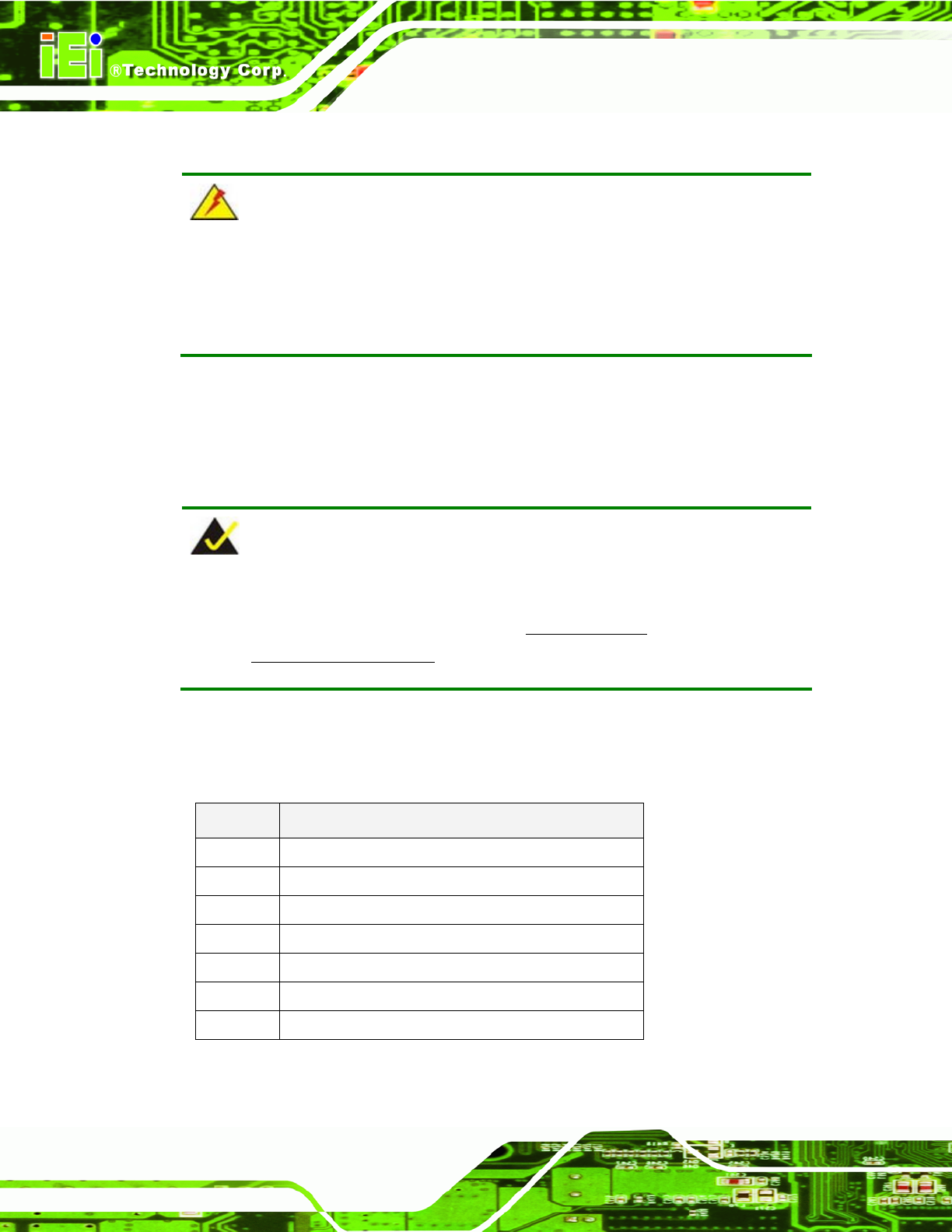
PM-945GSE-N270 User Manual
Page 62
4.6 Chassis Installation
WARNING:
Airflow is critical to the cooling of the CPU and other onboard components. The
chassis in which the PM-945GSE-N270 must have air vents to allow cool air to
move into the system and hot air to move out.
The PM-945GSE-N270 must be installed in a chassis with ventilation holes on the sides
allowing air to flow through the heat sink surface. In a system with an individual power
supply unit, the power supply cooling fan can help generate airflow through the board
surface.
NOTE:
IEI has a wide range of backplanes available. Please contact your vendor,
reseller or an IEI sales representative at sales@iei.com.tw
or visit the IEI website
(http://www.ieiworld.com.tw
) to find out more about the available chassis.
4.7 Internal Peripheral Device Connections
The cables listed in Table 4-5 are shipped with the PM-945GSE-N270.
Quantity Type
1 Quad RS-232 cable w/o bracket
1 KB/MS PS/2 Y-cable
1 Dual USB cable w/o bracket
1 LAN cable
1 Power cable
1 SATA cable
1 VGA cable
Table 4-5: IEI Provided Cables










