Manual
Table Of Contents
- 1 Introduction
- 2 Detailed Specifications
- 2.1 Dimensions
- 2.2 Data Flow
- 2.3 Embedded WAFER-945GSE Processor
- 2.4 Intel 945GSE Northbridge Chipset
- 2.5 Intel® ICH7-M Southbridge Chipset
- 2.6 LPC Bus Components
- 2.7 Environmental and Power Specifications
- 3 Unpacking
- 4 Connectors
- 4.1 Peripheral Interface Connectors
- 4.2 Peripheral Interface Connectors
- 4.3 Internal Peripheral Connectors
- 4.3.1 ATX Power Connector
- 4.3.2 ATX Power Supply Enable Connector
- 4.3.3 Audio Connector (10-pin)
- 4.3.4 Backlight Inverter Connector
- 4.3.5 CompactFlash® Socket
- 4.3.6 Digital Input/Output (DIO) Connector
- 4.3.7 Fan Connector (+12V, 3-pin)
- 4.3.8 Keyboard/Mouse Connector
- 4.3.9 LED Connector
- 4.3.10 LVDS LCD Connector
- 4.3.11 PCIe Mini Card Slot
- 4.3.12 Power Button Connector
- 4.3.13 Reset Button Connector
- 4.3.14 SATA Drive Connectors
- 4.3.15 Serial Port Connector (COM3, COM4, COM5 and COM6)
- 4.3.16 Serial Port Connector (COM 2)(RS-232, RS-422 or RS-485)
- 4.3.17 USB Connectors (Internal)
- 4.4 External Peripheral Interface Connector Panel
- 5 Installation
- 5.1 Anti-static Precautions
- 5.2 Installation Considerations
- 5.3 Unpacking
- 5.4 SO-DIMM and CF Card Installation
- 5.5 Jumper Settings
- 5.6 Chassis Installation
- 5.7 Internal Peripheral Device Connections
- 5.7.1 Peripheral Device Cables
- 5.7.2 SATA Drive Connection
- 5.7.3 Serial Port Connector Cable (Four Ports) Cable Connection
- 5.7.4 Dual RS-232 Cable Connection (w/o bracket) (Optional)
- 5.7.5 4-COM Port Adapter Board Connection (Optional)
- 5.7.6 Keyboard/Mouse Y-cable Connector
- 5.7.7 Audio Kit Installation
- 5.7.8 USB Cable (Dual Port without Bracket) (Optional)
- 5.8 External Peripheral Interface Connection
- 5.9 Heat Sink Enclosure
- 6 BIOS Screens
- 7 Software Drivers
- A BIOS Menu Options
- B Terminology
- C DIO Interface
- D Watchdog Timer
- E Address Mapping
- F Hazardous Materials Disclosure
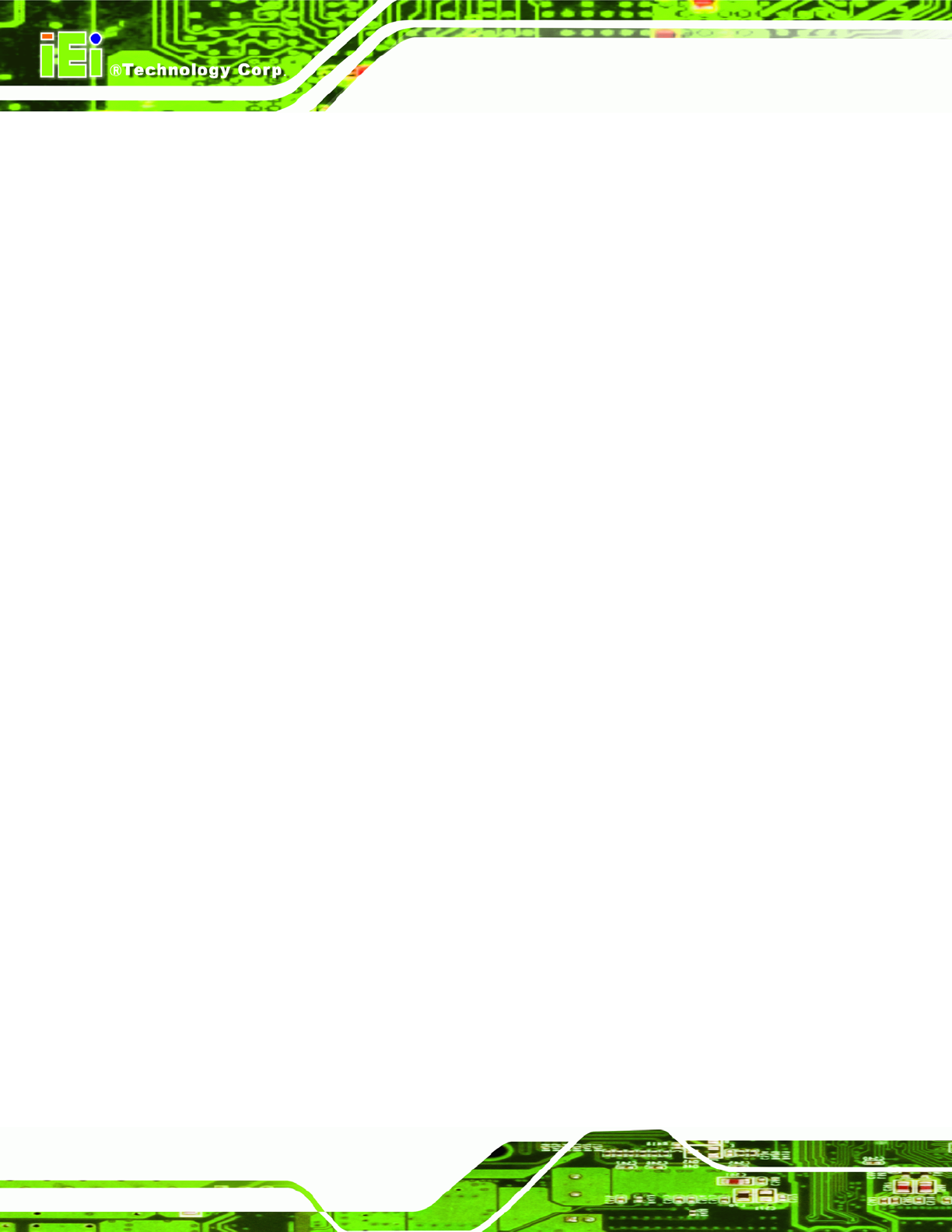
WAFER-945GSE 3.5” Motherboard
Page xiv
195HFigure 4-12: PCIe Mini Card Slot Location ...............................................................592H49
196HFigure 4-13: Power Button Connector Location ......................................................593H51
197HFigure 4-14: Reset Button Connector Locations .....................................................594H52
198HFigure 4-15: SATA Drive Connector Locations........................................................595H53
199HFigure 4-16: COM3 to COM6 Connector Pinout Locations .....................................596H54
200HFigure 4-17: RS-232/422/485 Serial Port Connector Location ................................597H56
201HFigure 4-18: USB Connector Pinout Locations........................................................598H57
202HFigure 4-19: WAFER-945GSE External Peripheral Interface Connector................599H58
203HFigure 4-20: RJ-45 Ethernet Connector ....................................................................600H59
204HFigure 4-21: COM1 Pinout Locations ........................................................................601H60
205HFigure 4-22: VGA Connector......................................................................................602H61
206HFigure 5-1: SO-DIMM Installation...............................................................................603H67
207HFigure 5-2: CF Card Installation.................................................................................604H69
208HFigure 5-3: Jumper Locations....................................................................................605H69
209HFigure 5-4: AT Power Select Jumper Location ........................................................606H71
210HFigure 5-5: CF Card Setup Jumper Location............................................................607H72
211HFigure 5-6: Clear CMOS Jumper................................................................................608H73
212HFigure 5-7: COM 2 Function Select Jumper Location .............................................609H74
213HFigure 5-8:LVDS Panel Resolution Jumper Pinout Locations ...............................610H75
214HFigure 5-9: LVDS Voltage Selection Jumper Pinout Locations..............................611H77
215HFigure 5-10: SATA Drive Cable Connection .............................................................612H79
216HFigure 5-11: SATA Power Drive Connection ............................................................613H80
217HFigure 5-12: Four Serial Port Connector Cable Connection...................................614H81
218HFigure 5-13: Dual RS-232 Cable Installation.............................................................615H82
219HFigure 5-14: 4-COM Port Adapter Board...................................................................616H83
220HFigure 5-15: Serial Device Connector .......................................................................617H84
221HFigure 5-16: Keyboard/mouse Y-cable Connection.................................................618H85
222HFigure 5-17: Audio Kit Cable Connection.................................................................619H86
223HFigure 5-18: Dual USB Cable Connection.................................................................620H87
224HFigure 5-19: LAN Connection.....................................................................................621H88
225HFigure 5-20: Serial Device Connector .......................................................................622H89
226HFigure 5-21: USB Connector ......................................................................................623H90










