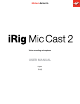User's Manual
Table Of Contents
English
7
8. Use the included wind shield in order to minimize environmental noises.
Recording tips
• To avoid recording interference from phone calls, messages and various notifications, turn your device to
Airplane Mode.
• Place the microphone as far as possible from the Wi-Fi and Bluetooth antenna: this will help minimize radio
interference and won’t affect device performance.
• The iRig Mic Cast 2 headphone output duplicates the mobile device output. To hear your recording from
this output, you must use an app that supports real-time audio pass-through such as the IK Multimedia iRig
Recorder or VocaLive apps.
• If you’re using a mobile device that does not have an headphone mini-jack, you will need to use proper
adapter (not included with the microphone).
• To detach the iRig Mic Cast 2 from the metal plate, we recommend to slide the microphone instead of
pulling it perpendicularly, in order to use less force for detaching the magnet from the plate.
• Remember that the iRig Mic Cast 2 is a precision device that must be handled with care during use.
• The iRig Mic Cast 2 magnetic snapping system is designed to optimally work with the included metal plates
or similar ones provided with phones and tablets covers. It is not advisable to snap the microphone on a
solid metal structure like tables or shelfs as in those a very strong force will be developed and handling the
unit will be difficult, with risk of damages.