User guide
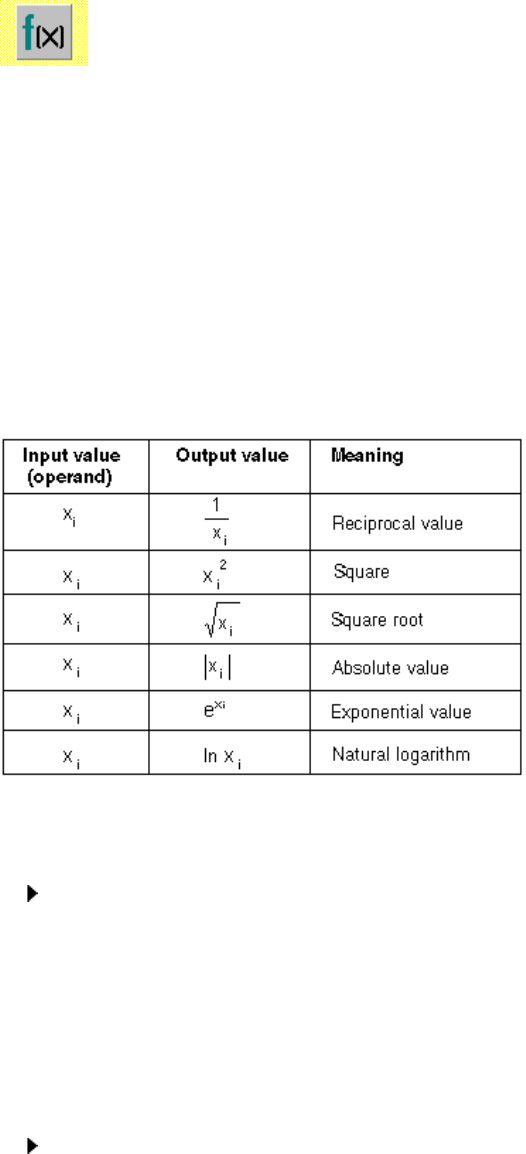
- 56 -
)XQFWLRQDOXQLW IRUDULWKPHWLF
With the Arithmetic functional unit three function groups are available:
Arithmetic operations with
RQH
operand
Arithmetic operations with
RQH
operand and
FRQVWDQW
Arithmetic operations with
WZR
operands
$ULWKPHWLFRSHUDWLRQVZLWKRQHRSHUDQG
&KDQQHOE\FKDQQHORSHUDWLRQVDUHSRVVLEOHZLWKWKLVIXQFWLRQJURXS
Proceed as follows:
1. Open the parameter window by double clicking on the symbol.
2. If necessary, enter the
0RGXOHQDPH
in the text field. In the case of several arithmetical
units, it is advisable to assign names.
Multi-channel operation
For multi-channel operation, the channels in the result window must be identifiable. The channels can
be labelled for this purpose.
Proceed as follows:
1. Set the 1XPEHURIFKDQQHOV with the upper arrow buttons.
2. Select the channel
1XPEHU
with the lower arrow buttons.
3. Select the desired 7\SHRIRSHUDWLRQ by clicking on the appropriate option action button.










