User guide
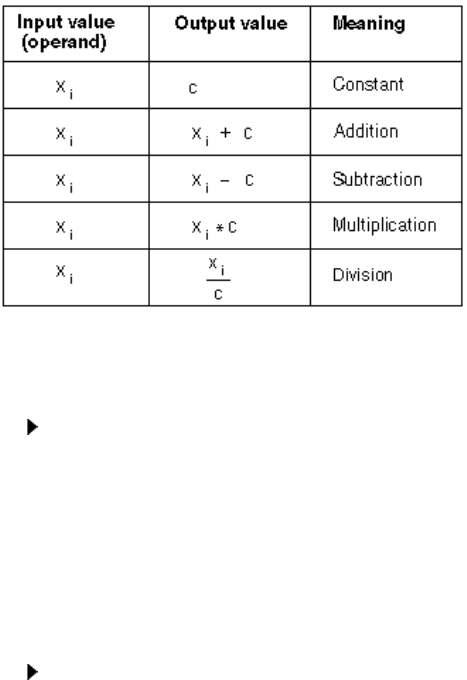
- 58 -
$ULWKPHWLFRSHUDWLRQVZLWKRQHRSHUDQGDQGFRQVWDQW
&KDQQHOE\FKDQQHORSHUDWLRQVZLWKDFRQVWDQWFDUHSRVVLEOHZLWKWKLVIXQFWLRQJURXS
Proceed as follows:
1. Open the parameter window by double clicking on the symbol.
2. If necessary, enter the
0RGXOHQDPH
in the text field. For several arithmetical units, it is
advisable to assign names.
3. Select the desired
7\SHRIRSHUDWLRQ
by clicking on the appropriate option action button.
4. Enter the
&RQVWDQW
(floating-point number).
Multi-channel operation
Proceed as follows:
1. Set the
1XPEHURIFKDQQHOV
by clicking on the upper arrow buttons.
2. Select the channel by clicking on the lower arrow buttons.
3. Enter the
&KDQQHOGHVFULSWLRQ
in the text field, i.e. make an entry for each channel
selected.
4. Confirm the entries with
2.
.
$ULWKPHWLFRSHUDWLRQVZLWKWZRRSHUDQGV
With this function group arithmetic operations are possible with two input channels xi and yi. This
means, for example, the difference between the torques of two laboratory instruments (VISCOKLICK
VK 250/600) can be determined.










