Operators Manual Owner manual
Table Of Contents
- 1 Introduction
- 2 Safety
- 3 General Specifications
- 4 Sensor Specifications
- 5 Instrument Overview
- 6 System Components
- 7 Probe Setup
- 8 Communication Settings and Calibration
- Connect the Instrument to the Computer
- Connect the Instrument to Win-Situ 5 Software
- First Screen (Data Tab)
- Set Communication Outputs
- Modbus Setup
- SDI-12 Setup
- View and Record Data
- Calibrate and Set Up Sensors
- Set Parameter Units and Sentinel Values
- RDO Sensor Calibration
- Conductivity Calibration
- Pressure/Level
- pH/ORP Calibration
- 9 Controller Requirements and Connections
- 10 Care and Maintenance
- 11 Declaration of Conformity
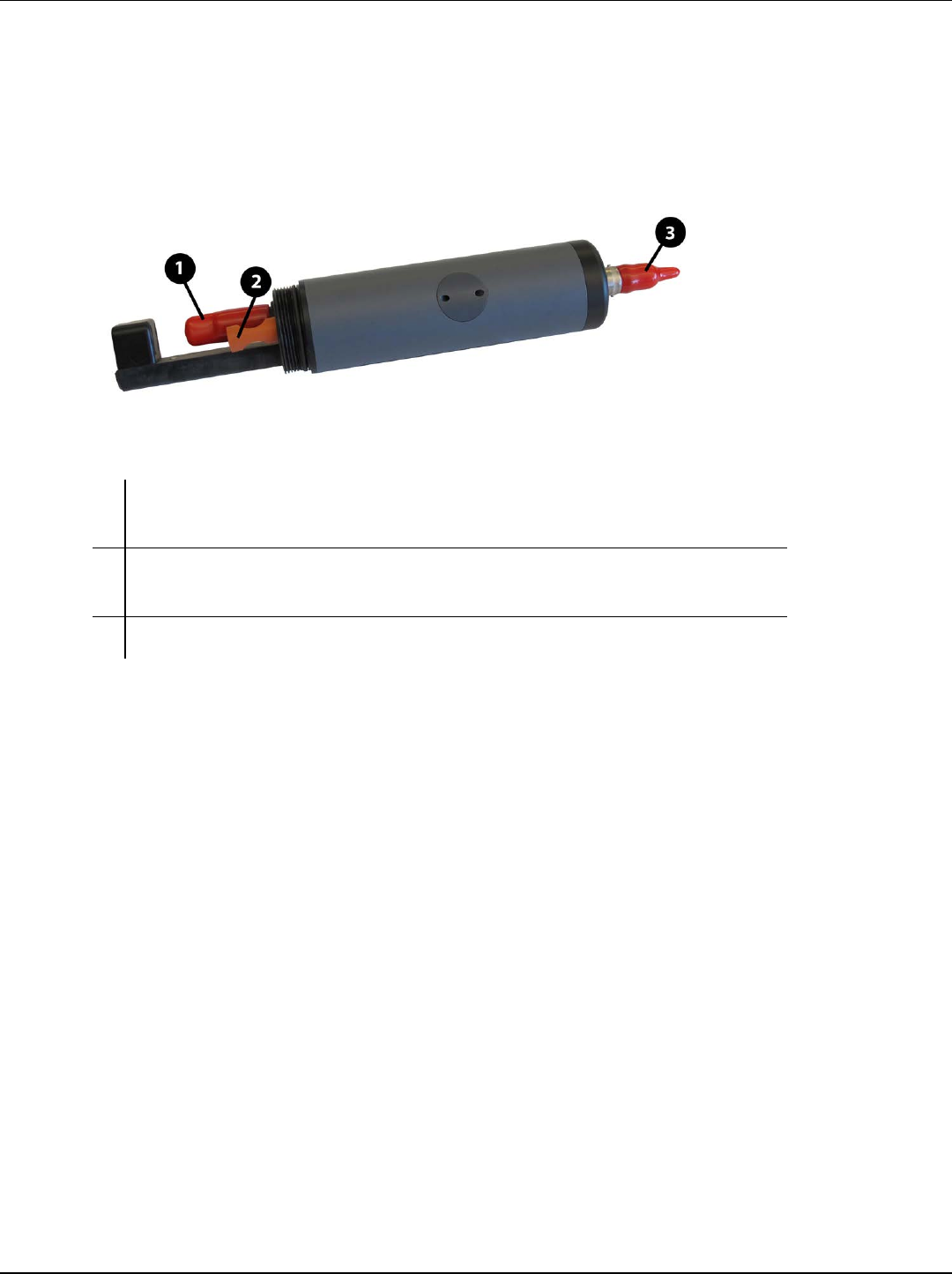
800-446-1500 13 www.in-situ.com
Probe Setup
The probe is shipped with a storage plug and protective dust caps in place.
1
Dust cap protector on the RDO Sensor. (Install the RDO Cap before
deploying the instrument.)
2
pH/ORP storage plug. (Remove the storage plug and install the
pH/ORP sensor before deploying the instrument.)
3 Dust cap protector on the twist-lock cable connector.










