Operators Manual Owner manual
Table Of Contents
- 1 Introduction
- 2 Safety
- 3 General Specifications
- 4 Sensor Specifications
- 5 Instrument Overview
- 6 System Components
- 7 Probe Setup
- 8 Communication Settings and Calibration
- Connect the Instrument to the Computer
- Connect the Instrument to Win-Situ 5 Software
- First Screen (Data Tab)
- Set Communication Outputs
- Modbus Setup
- SDI-12 Setup
- View and Record Data
- Calibrate and Set Up Sensors
- Set Parameter Units and Sentinel Values
- RDO Sensor Calibration
- Conductivity Calibration
- Pressure/Level
- pH/ORP Calibration
- 9 Controller Requirements and Connections
- 10 Care and Maintenance
- 11 Declaration of Conformity
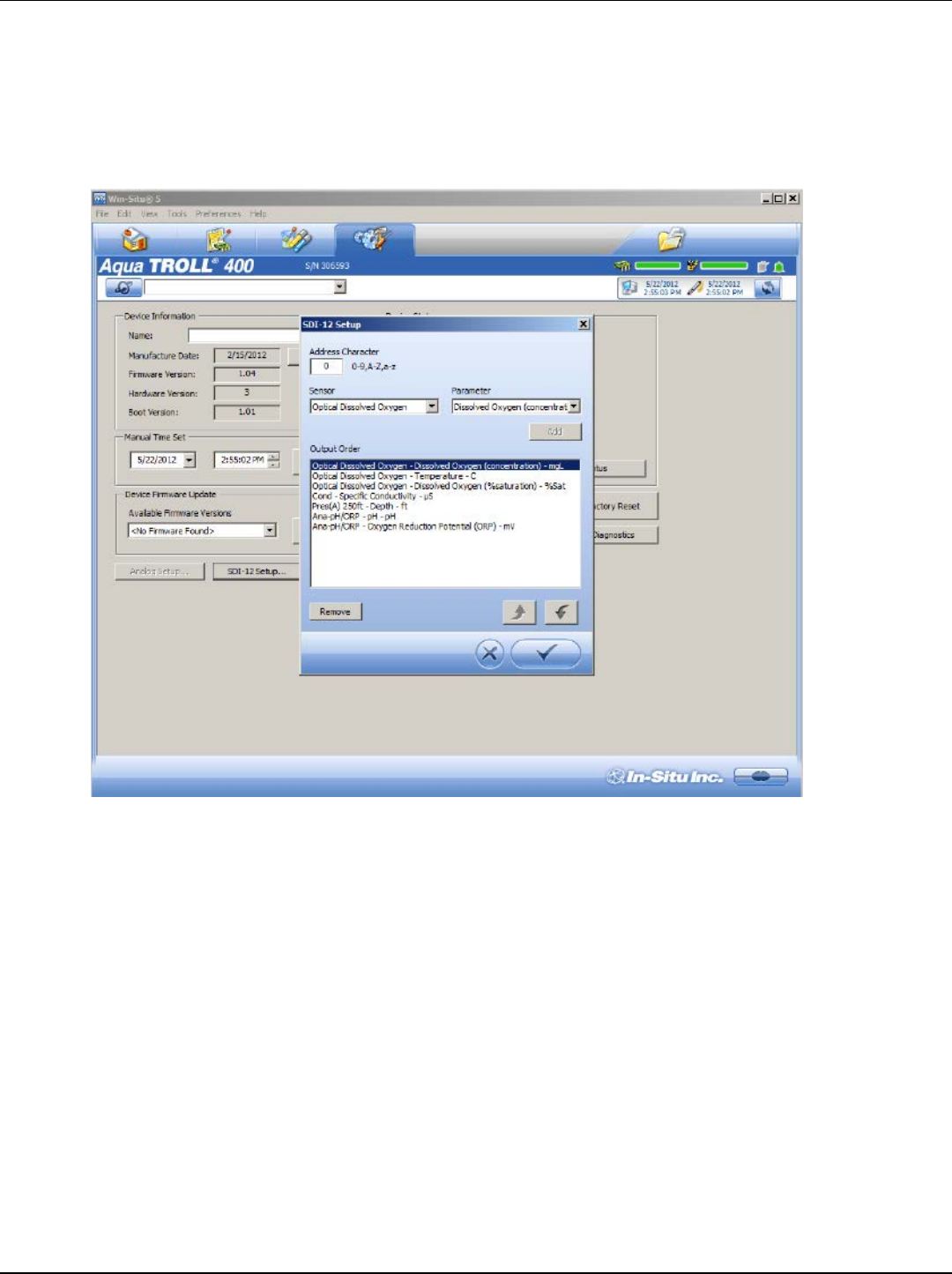
800-446-1500 20 www.in-situ.com
SDI-12 Setup
SDI-12 setup allows you to set the instrument address, select the parameters you
intend to log, and select the order in which the parameters will appear in your SCADA
system or datalogger file. See the Help menu in Win-Situ 5 Software for details. To view
SDI-12 programming information, see the Modbus and SDI-12 Reference Guide.










