Kiosk thermal printer User Manual KPM-210, 216
Table Of Contents
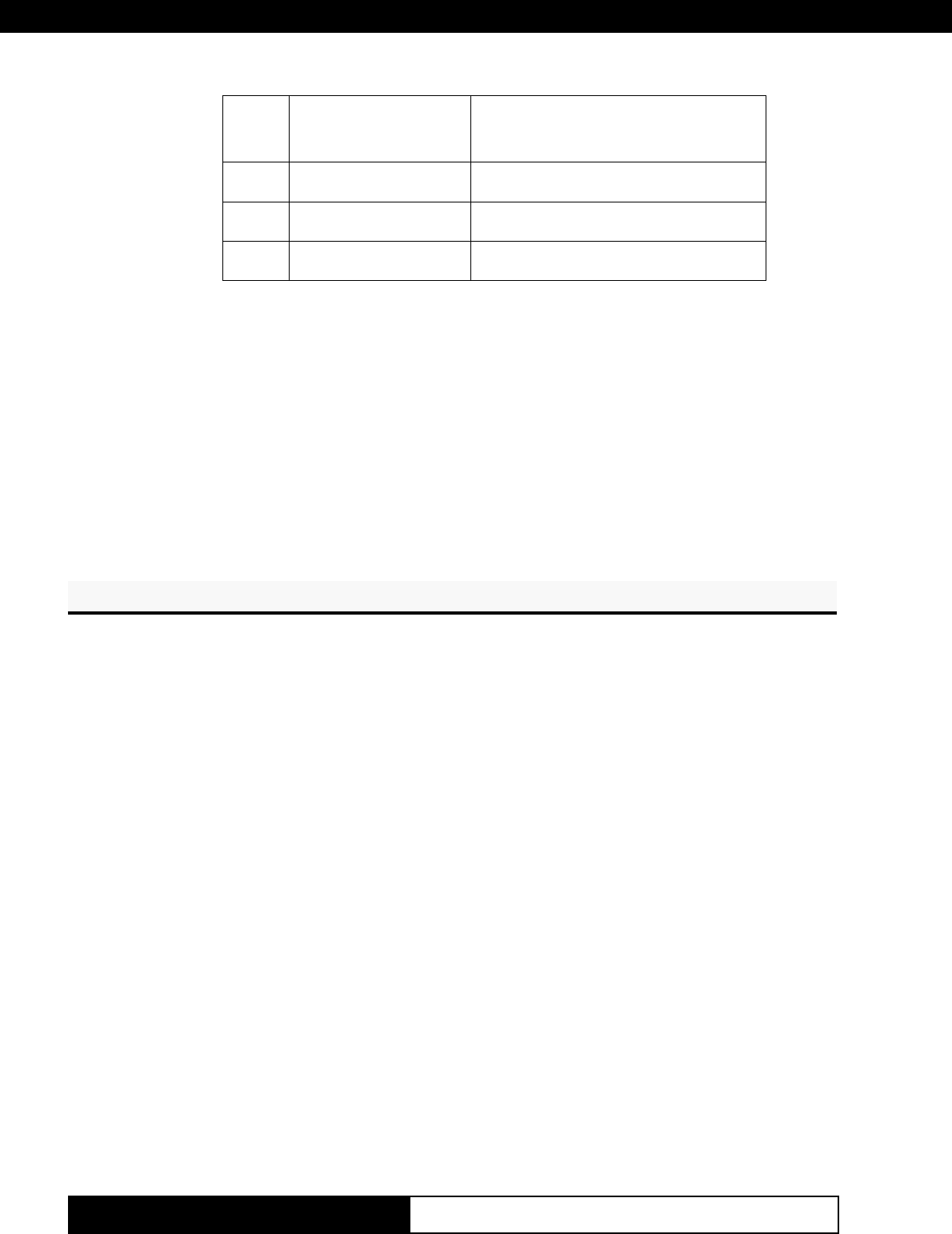
3. PRINTER FUNCTIONS
KPM210/216
403-
mnoitisopgnitnirPsselstigidfognissecorP
deificepsesohtnaht
84,0thgirhsulFtfelehtotsecapssddA
94,1thgirhsulFtfelehtot'0'asddA
05,2tfelhsulFthgirehtotsecapssddA
[Notes] • If n or m is out of the defined range, the previously set print
mode is not changed.
• If n = 0, m is not applicable.
[Default] n = 0, m = 0
[Reference] GS C 1, GS C 2, GS C ;, GS c
[Example] n = 3,m = 0 n = 3, m = 1 n = 3, m=2
¨¨1 001 1¨¨
¨ indicates a space
rnHbLbHaLa1CSGrnHbLbHaLa1CSG
rnHbLbHaLa1CSG
rnHbLbHaLa1CSGrnHbLbHaLa1CSG
[Name] Select count mode (A).
[Format] ASCII GS C 1 aL aH bL bH n r
Hex 1D 43 31 aL aH bL bH n r
Decimal 29 67 49 aL aH bL bH n r
[Range] 0 ≤ aL, aH ≤ 255
0 ≤ bL, bH ≤ 255
0 ≤ n, r ≤ 255
[Description] Selects a count mode for the serial number counter.
• aL, aH or bL, bH specify the counter range.
• n indicates the unit amount when counting up or down.
• r indicates the repetition number when the counter value is
fixed.
[Notes] • Count-up mode is specified when:
[aL + (aH × 256)] < [bL + (bH × 256)] and n ≠ 0 and r ≠ 0
• Count-down mode is specified when:
[aL + (aH × 256)] > [bL + (bH × 256)] and n ≠ 0 and r ≠ 0
• Counting stops when:
[aL + (aH × 256)] = [bL + (bH × 256)] or n = 0 or r = 0
• Setting the count-up mode, the minimum counter value is
(Tab.A.3)
www.ipcprint.com










