Specifications
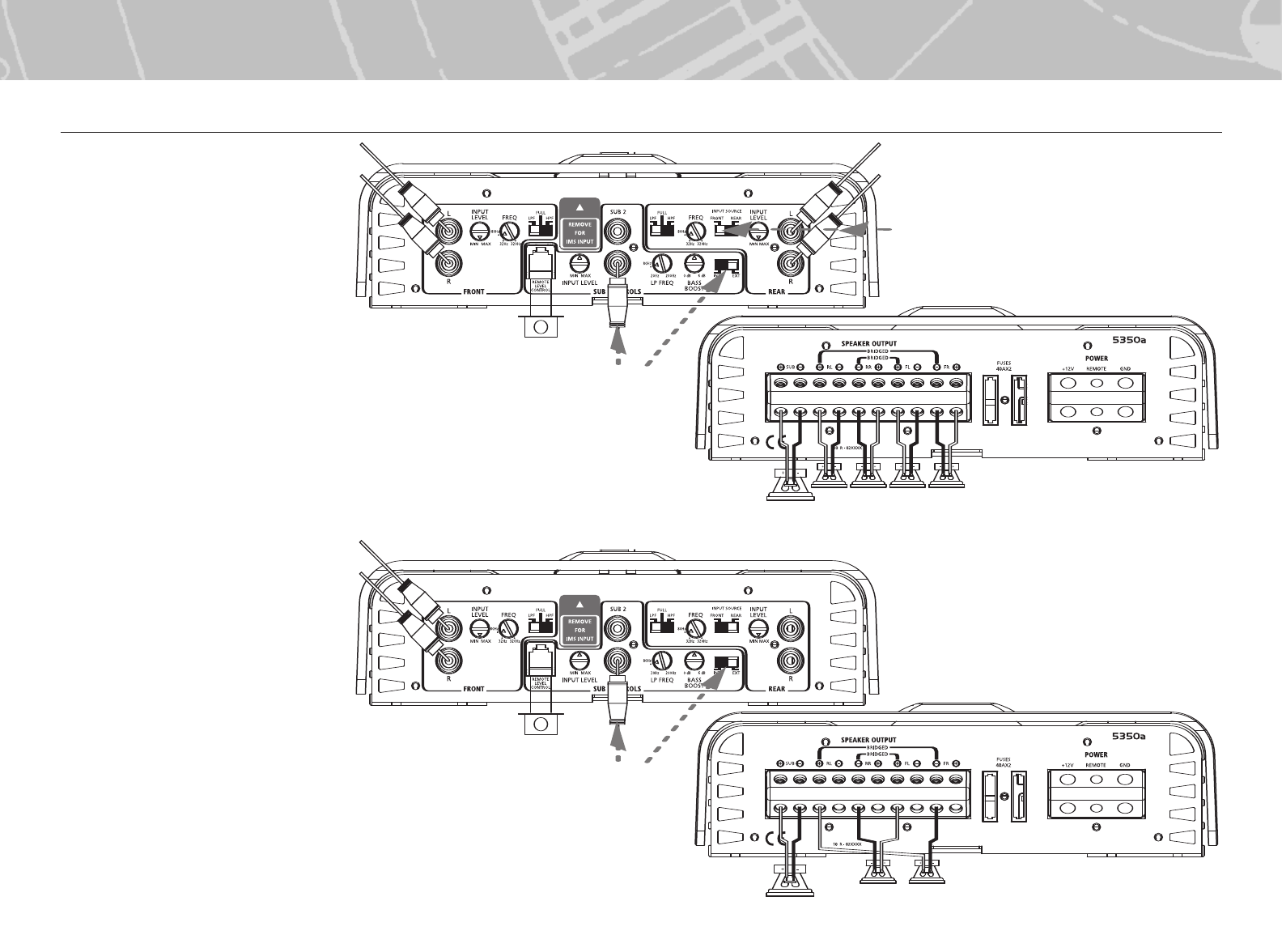
To Head Unit
Rear
To Head Unit
F
ront
Rear Speakers
Subwoofer
Front Speakers
6
The 5350a can be configured for 5-channel or
3-channel operation, as shown in Figures 9
and 10.
INPUT MODE SWITCH:
• Use INT (internal mode) to send a signal from
the front and rear inputs to the subwoofer.
• Use EXT (external mode) when sending a
dedicated signal to the subwoofer inputs; e.g.,
if your source unit has a subwoofer output.
NOTE: Minimum speaker impedance for
stereo operation is 2 ohms. Minimum speaker
impedance for bridged operation is 4 ohms.
Minimum impedance of any subwoofer or
combination of subwoofers is 2 ohms.
APPLICATIONS – 5350a
Figure 9. 5350a connected to four satellite
speakers and a single subwoofer. Note
crossover and channel assignment settings.
Figure 10. 5350a connected in bridge
(3-channel) mode to a pair of satellite
speakers and a subwoofer. Note crossover
and channel assignment settings.
NOTE: If head unit includes
a separate subwoofer output,
connect it here and place
switch in EXT position.
NOTE: If head unit includes
a separate subwoofer output,
connect it here and place
switch in EXT position.
NOTE: If head unit has only two preamp outputs,
do not connect to rear, and place rear input
source switch in the FRONT position.
Left Speaker
Subwoofer
Right Speaker
To Head Unit
Front Output








