User Manual
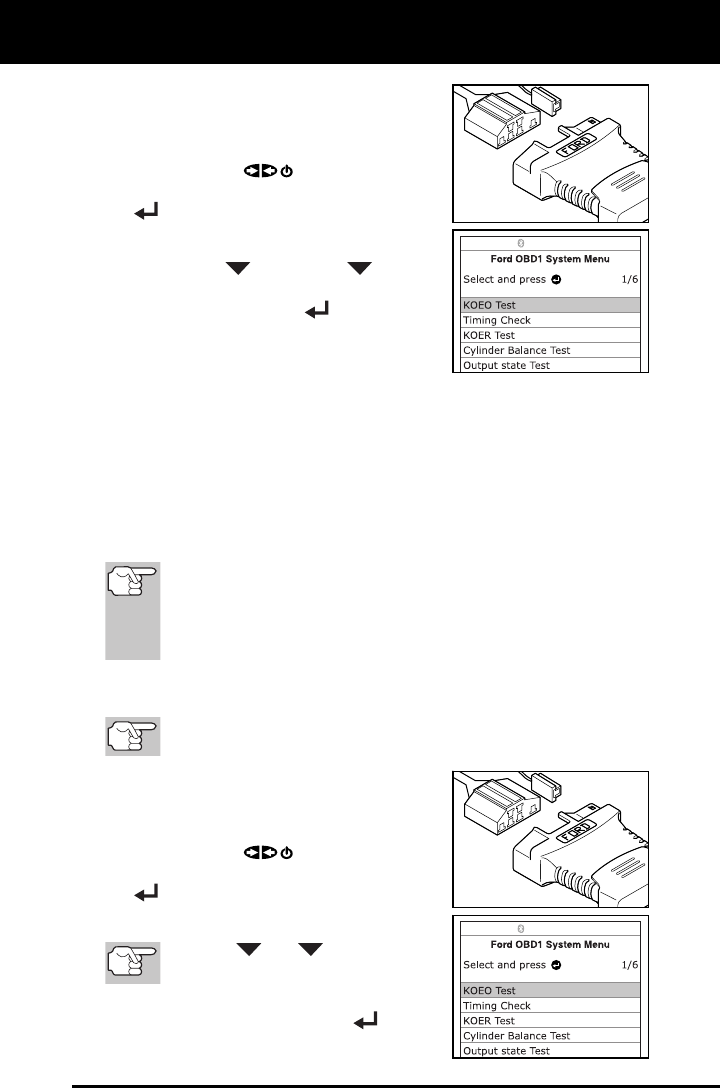
Ford OBD1 Systems
CODE RETRIEVAL PROCEDURES - REVIEWING DTCs - KOEO TEST
3130f 87
2. Connect the Scan Tool cable (with the
Ford Connector Cable Adaptor attached)
to the Scan Tool, then connect the
adaptor to the vehicle’s DLC. Press the
POWER/LINK
button to turn the
Scan Tool ON, then press the ENTER
button to continue.
The Ford Menu displays.
3. Use the UP
and DOWN buttons,
as necessary, to highlight Review DTCs,
then press the ENTER
button.
Key On Engine Off (KOEO) Test
During the KOEO Self-Test, two groups of codes are retrieved by the
Scan Tool.
The first group of codes retrieved by the Scan Tool are called
"KOEO codes". A "KOEO" icon will show in the upper right corner of
the LCD display to indicate that the code retrieved is a "KOEO" code.
The second group of codes are called "Continuous Memory" codes.
A "CM" icon will show in the upper right corner of the LCD display to
indicate that the code retrieved is a "Continuous Memory" code.
Check your vehicle thoroughly before performing any test. See
BEFORE YOU BEGIN on page 31 for details.
ALWAYS observe safety precautions whenever working on a
vehicle. See Safety Precautions on page 3 for more informa-
tion.
1. Locate the vehicle's Data Link Connector (DLC). See TEST
CONNECTORS on page 84 for connector location.
Some DLCs have a plastic cover that must be removed before
connecting the Scan Tool's cable connector.
2. Connect the Scan Tool cable (with the
Ford Connector Cable Adaptor attached)
to the Scan Tool, then connect the
adaptor to the vehicle's DLC. Press the
POWER/LINK
button to turn the
Scan Tool ON, then press the ENTER
button to continue.
The Ford Menu displays.
Use the
and
buttons, as ne-
cessary, to make menu selections.
3. From the Ford Menu, highlight KOEO
Test, then press the ENTER
button.










