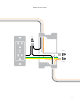User Manual
17
Adding to the Insteon Hub
iOS Android Windows Phone
1
2
Tap the Add a Device button.
Open the drawer by
swiping from the right
side of your iOS device
Navigate to All Devices
from Rooms on your
Android device
Navigate to All Devices
from Rooms on your
Windows Phone device
When prompted, press and hold one
of the set buttons on your Wall Outlet
until the device beeps.
Your Wall Outlet is now added to
your Insteon Hub.