Gigabit Ethernet Switch User Guide
Table Of Contents
- Safety Information
- Preface
- 1 Getting Started
- 2 Managing Device Information
- 3 Configuring Device Security
- 4 Configuring Ports
- 5 Aggregating Ports
- 6 Configuring VLANs
- 7 Defining Forwarding Database
- 8 Configuring Multicast Forwarding
- 9 Configuring Spanning Tree
- 10 Configuring Quality of Service
- 11 Managing System Logs
- 12 Managing Device Diagnostics
- 13 Viewing Statistics
- A Troubleshooting
- B Installation/Assembly Safety Instructions
- C Safety Information
- English
- Deutsch
- Français
- Español
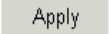
Intel® Gigabit Ethernet Switch AXXSW1GB User Guide 131
— Error — A device error has occurred.
— Warning — The lowest level of a device warning. The device is functioning, but
an operational problem has occurred.
— Notice — Provides device information.
— Informational — Provides device information.
— Debug — Provides debugging messages.
Note: When a severity level is selected, all severity level choices above the selection are selected
automatically.
• Memory Logs — Defines the minimum severity level from which logs are sent to the
RAM Log kept in RAM (Cache).
• Log Flash — Defines the minimum severity level from which logs are sent to the log
file kept in FLASH memory.
2. Define the relevant fields.
3. Click . The global log parameters are set, and the device is updated.










